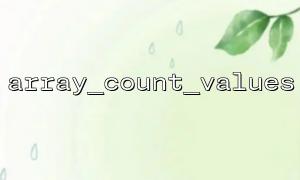In PHP, array_count_values() is a very common function used to count the occurrences of all elements in an array. While this function is convenient in many scenarios, using it on very large arrays can cause performance issues. This is because array_count_values() traverses the entire array and creates a new array to store the count of each element, which consumes a lot of memory and CPU time when handling large arrays.
When we call array_count_values(), PHP traverses the array twice. First, it iterates through the array and assigns a count to each value. Then, PHP stores each element and its count, leading to high memory usage and potential performance bottlenecks. For large arrays, especially in environments with limited memory, these performance issues become more noticeable.
If the array is extremely large, for example containing millions of elements, the memory consumption of array_count_values() may cause PHP scripts to time out or even crash the server. Therefore, we need to adopt some optimization methods to avoid using this function directly.
Manual Counting:
Manually iterate through the array and use a custom counting method instead of relying on array_count_values(). This approach can reduce memory usage and allow finer control.
For example, the manual counting code is as follows:
$array = [1, 2, 3, 2, 1, 2, 3, 3, 3, 4];
$counts = [];
<p>foreach ($array as $value) {<br>
if (isset($counts[$value])) {<br>
$counts[$value]++;<br>
} else {<br>
$counts[$value] = 1;<br>
}<br>
}</p>
<p>print_r($counts);<br>
This method avoids the memory overhead of array_count_values() by counting directly on the original array, greatly improving performance.
Batch Processing:
If the array is very large, you can process it in batches. Split the array into smaller chunks, count each chunk separately, then merge the results. This effectively reduces memory usage and allows each calculation to run within a smaller memory footprint.
For example, you can use the array_chunk() function to split the array into smaller parts for processing:
$array = range(1, 1000000); // A very large array
$chunkedArrays = array_chunk($array, 10000); // Split array into chunks, each containing 10,000 elements</span>
<p>$counts = [];<br>
foreach ($chunkedArrays as $chunk) {<br>
foreach ($chunk as $value) {<br>
if (isset($counts[$value])) {<br>
$counts[$value]++;<br>
} else {<br>
$counts[$value] = 1;<br>
}<br>
}<br>
}</p>
<p>print_r($counts);<br>
</span>This method effectively reduces memory pressure, ensuring that PHP scripts won't crash due to memory overflow when processing very large data sets.
Use Databases or Caching:
For very large data sets, if the data source is a database or an external service, consider storing the data in a database and using SQL aggregation functions (such as COUNT()) to count occurrences, avoiding loading all data into memory.
If the data is frequently updated, caching technologies (such as Redis or Memcached) can be used to cache count results, reducing repeated computation costs.
For example, you can use the following SQL query to avoid memory burden:
SELECT value, COUNT(*) as count
FROM your_table
GROUP BY value;
Limit the Amount of Data Processed:
In some cases, you may not need to process the entire array. By limiting the amount of data processed, you can avoid unnecessary performance overhead. If you only care about certain elements or a specific range, filtering the array can reduce the data size.
For example:
$array = range(1, 1000000);
$filteredArray = array_filter($array, function($value) {
return $value > 500000; // Only process elements greater than 500,000
});
<p>// Then continue with manual counting<br>
$counts = [];<br>
foreach ($filteredArray as $value) {<br>
if (isset($counts[$value])) {<br>
$counts[$value]++;<br>
} else {<br>
$counts[$value] = 1;<br>
}<br>
}</p>
<p>print_r($counts);<br>
</span>Although array_count_values() is a convenient function, it may cause performance bottlenecks when handling large arrays. By manually counting, batch processing, using database aggregation or caching techniques, you can effectively avoid performance issues. Choose the appropriate method based on your specific needs to ensure your PHP application runs efficiently.