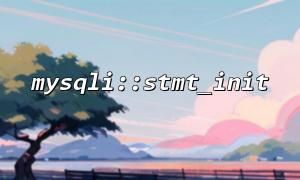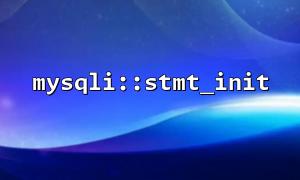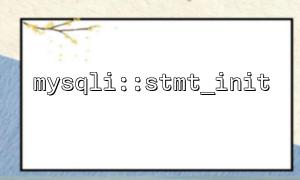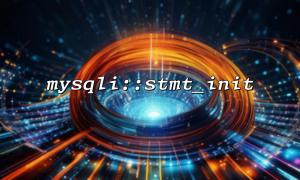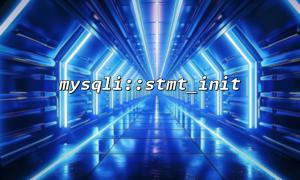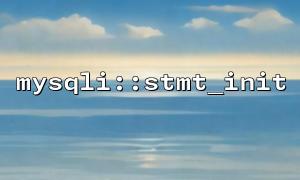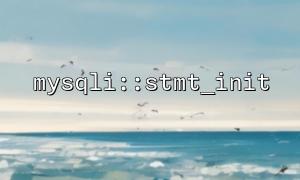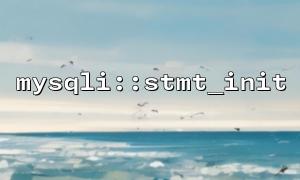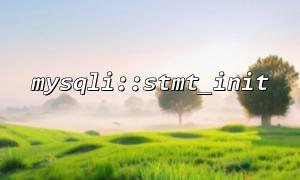Prepared Statements are an important means to improve security and execution efficiency when using MySQLi extensions for database operations. mysqli::stmt_init() is a function used to initialize a mysqli_stmt object in an object-oriented style. So, after using this function, how do you determine whether it was initialized successfully? This article will explain this issue and use examples to illustrate it.
The mysqli::stmt_init() function is used to initialize an empty preprocessing statement object. Its typical usage is as follows:
$stmt = $mysqli->stmt_init();
This function returns a mysqli_stmt object, and if it fails, it will return false . Therefore, to determine whether it is initialized successfully, you only need to determine whether the return value is false .
Here is a typical way of judgment:
<?php
$mysqli = new mysqli("localhost", "username", "password", "database");
if ($mysqli->connect_errno) {
die("Connection failed: " . $mysqli->connect_error);
}
$stmt = $mysqli->stmt_init();
if (!$stmt) {
die("stmt_init Initialization failed!");
}
// Try to prepare a statement
if (!$stmt->prepare("SELECT * FROM users WHERE id = ?")) {
die("prepare fail: " . $stmt->error);
}
// Bind parameters and execute
$id = 1;
$stmt->bind_param("i", $id);
$stmt->execute();
// Get results
$result = $stmt->get_result();
while ($row = $result->fetch_assoc()) {
echo "username: " . $row['username'] . "<br>";
}
$stmt->close();
$mysqli->close();
?>
In this code, we focus on:
$stmt = $mysqli->stmt_init();
if (!$stmt) {
die("stmt_init Initialization failed!");
}
This judgment ensures that it is already a valid object before using $stmt for the preparation statement.
Although the possibility of stmt_init() failure in initialization is low, judgment should still be made in actual applications. Especially in the case of unstable database connections or tight system resources, initialization failure may lead to subsequent code errors or even crashes.
If you need to link the query results to the user details page, you can construct the following URL (note that the domain name is replaced with m66.net ):
echo '<a href="https://m66.net/user.php?id=' . urlencode($row['id']) . '">check the details</a>';
This allows the user's ID to be securely attached to the link, making it easier to jump to the user's detailed page.
To determine whether mysqli::stmt_init() is initialized successfully, just check whether its return value is false . Although this judgment is often ignored, it is recommended to always make this judgment for the sake of the robustness of the program. At the same time, combining the application of URLs in actual projects, the practicality and user experience of the code can be further improved.