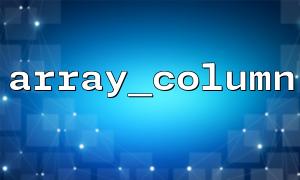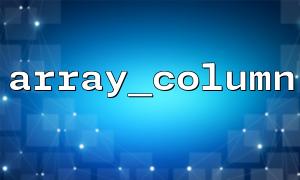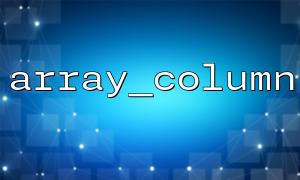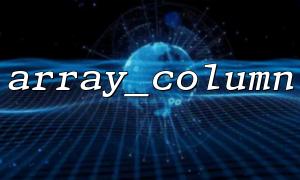In PHP programming, arrays are very commonly used data structures. Often you will encounter scenarios where you need to find the index of a specific element from an array. Fortunately, PHP provides very useful functions such as array_column and array_search to help us perform such operations efficiently. This article will explain how to use these two functions to find the index of an array record.
The array_column function is a tool used by PHP to extract specific columns from multidimensional arrays. It allows us to specify a column, extract all values of the column, and return a new array containing all values of the column.
array_column(array $array, mixed $column_key, mixed $index_key = null): array
$array : The input multi-dimensional array.
$column_key : The key name of the column to be extracted (if each element of the array is an associative array).
$index_key : Optional parameter, specifying the key in the new array. If not provided, the returned array will use the keys of the original array.
Suppose we have an array with multiple records, each record is an associative array, and we want to extract all values of the id column from these records.
$records = [
['id' => 1, 'name' => 'Alice', 'email' => 'alice@m66.net'],
['id' => 2, 'name' => 'Bob', 'email' => 'bob@m66.net'],
['id' => 3, 'name' => 'Charlie', 'email' => 'charlie@m66.net']
];
// use array_column extract id List
$ids = array_column($records, 'id');
print_r($ids);
Output result:
Array
(
[0] => 1
[1] => 2
[2] => 3
)
With array_column , we successfully extracted the id columns of all records in the array.
The array_search function is used to search for a value in an array and return the index of the value in the array. When used with array_column , it can help us find the index of a specific record.
array_search(mixed $needle, array $haystack, bool $strict = false): int|string|false
$needle : The value we are looking for.
$haystack : The array to search for.
$strict : optional parameter, whether to perform strict comparison (default is false , that is, perform non-strict comparison).
Suppose we have an array with multiple records and we want to find the index of the record whose name is Bob .
$records = [
['id' => 1, 'name' => 'Alice', 'email' => 'alice@m66.net'],
['id' => 2, 'name' => 'Bob', 'email' => 'bob@m66.net'],
['id' => 3, 'name' => 'Charlie', 'email' => 'charlie@m66.net']
];
// use array_column extract所有的 name List
$names = array_column($records, 'name');
// Find name for 'Bob' Index of
$index = array_search('Bob', $names);
echo "Bob Index of是: $index"; // Output: Bob Index of是: 1
If we want to find a complete record that meets a certain condition, we can first use array_column to extract the column we are interested in (such as name column), then use array_search to find the index corresponding to the value in that column, and then use this index to return the entire record.
$records = [
['id' => 1, 'name' => 'Alice', 'email' => 'alice@m66.net'],
['id' => 2, 'name' => 'Bob', 'email' => 'bob@m66.net'],
['id' => 3, 'name' => 'Charlie', 'email' => 'charlie@m66.net']
];
// extract所有 name List
$names = array_column($records, 'name');
// Find name for 'Charlie' Index of
$index = array_search('Charlie', $names);
// Return to the full record
if ($index !== false) {
$record = $records[$index];
print_r($record);
}
Output result:
Array
(
[id] => 3
[name] => Charlie
[email] => charlie@m66.net
)
In this example, we extract all the values of names through array_column , then use array_search to find the corresponding index of Charlie , and finally obtain the complete record through this index.
The above is the basic method of finding record indexes in PHP using array_column and array_search functions. These two functions are very useful tools when dealing with multi-dimensional arrays, which can greatly simplify search operations. If you are dealing with complex data structures, try these methods.
Hope this article is helpful to you! If you have any questions or need further assistance, feel free to ask questions.