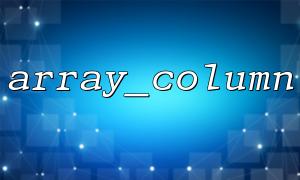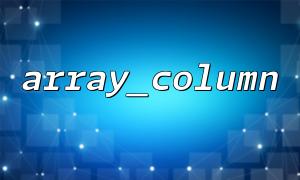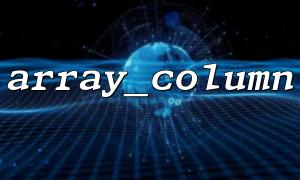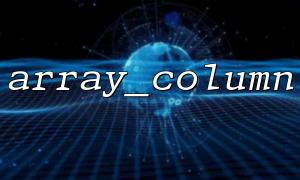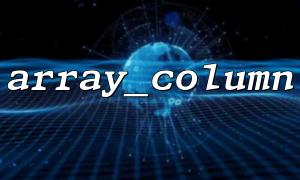In PHP development, array_column is a very practical function that extracts single column data from multidimensional arrays and returns a new array. This function is particularly suitable for obtaining data from a column of data from a large array containing multiple subarrays. However, when the data volume is very large, the performance of array_column can become a bottleneck, causing the program to become slow.
This article will introduce some methods to optimize array_column performance to help you improve the efficiency of your program when dealing with large arrays.
First, let’s briefly review the basic usage of array_column . Suppose we have a two-dimensional array and want to extract the data of a certain column, we can implement it through array_column :
$data = [
['id' => 1, 'name' => 'Alice'],
['id' => 2, 'name' => 'Bob'],
['id' => 3, 'name' => 'Charlie'],
];
$names = array_column($data, 'name');
print_r($names);
Output:
Array
(
[0] => Alice
[1] => Bob
[2] => Charlie
)
In this example, we extract the data from the $data array of the name column.
For small-scale datasets, array_column performance is generally acceptable. However, when processing millions of records or more, the execution time of a function can become longer. The reason is that array_column will traverse, find and extract each row, which is a very time-consuming process in large arrays.
If you need to extract multiple columns from a large array, consider reducing the number of calls to array_column . For example, avoid extracting one column at a time and another column again. Instead, you can use array_map to extract multiple columns you want at once.
// Extract multiple columns
$data = [
['id' => 1, 'name' => 'Alice', 'age' => 30],
['id' => 2, 'name' => 'Bob', 'age' => 25],
['id' => 3, 'name' => 'Charlie', 'age' => 35],
];
// Extract all required columns at once
$columns = array_map(function($item) {
return [$item['name'], $item['age']];
}, $data);
print_r($columns);
This method obtains multiple columns by traversing at one time, avoiding multiple calls to array_column .
Memory management is also an aspect that needs attention when dealing with very large arrays. To reduce memory consumption, you can use generators to process arrays instead of loading the entire array into memory.
Instead of loading all data into memory at once, the generator can return each item in the array step by step, which is very useful when dealing with big data.
// Use the generator to return data step by step
function getNames($data) {
foreach ($data as $item) {
yield $item['name'];
}
}
$data = [
['id' => 1, 'name' => 'Alice'],
['id' => 2, 'name' => 'Bob'],
['id' => 3, 'name' => 'Charlie'],
];
// Use the generator to get the name
foreach (getNames($data) as $name) {
echo $name . PHP_EOL;
}
This approach avoids loading the entire array into memory, thus reducing memory consumption.
When dealing with very large arrays, you can divide the array into multiple small batches for processing. PHP's memory limits and execution time limits may affect the performance of your program, so batching of data is a good choice.
For example, you could cut an array by a certain size and apply array_column to each small batch and then merge the results.
$data = [
['id' => 1, 'name' => 'Alice'],
['id' => 2, 'name' => 'Bob'],
['id' => 3, 'name' => 'Charlie'],
// More data
];
$batchSize = 1000;
$columns = [];
foreach (array_chunk($data, $batchSize) as $chunk) {
$columns = array_merge($columns, array_column($chunk, 'name'));
}
print_r($columns);
This method avoids operating the entire array at once through batch processing, thereby reducing the pressure on memory and CPU.
When dealing with large arrays, the array_column function can create performance bottlenecks, especially when the data volume is extremely large. To optimize its performance, you can use the following methods:
Reduce the number of calls to array_column and optimize performance by extracting multiple columns at once.
Use the generator to process the array step by step to reduce memory consumption.
Process large arrays in batches, operating a small batch at a time, avoiding memory and time constraints.
With these optimization strategies, you can significantly improve the performance of the array_column function when dealing with large arrays.