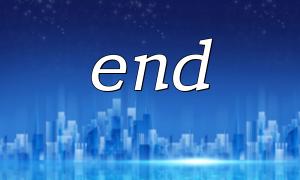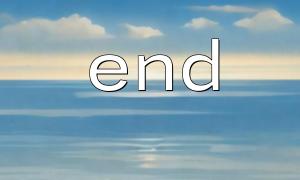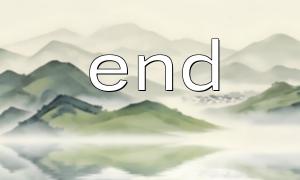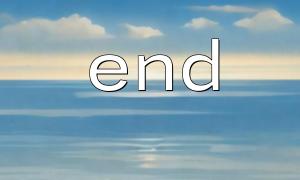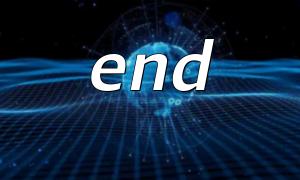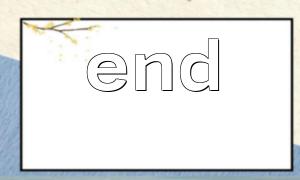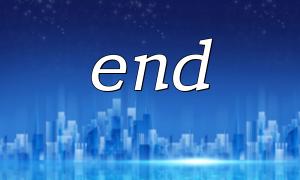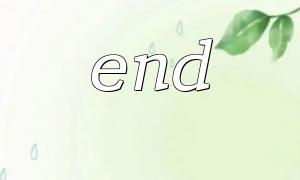In PHP programming, the end() function is used to point the internal pointer of the array to the last element of the array and return the value of that element. If the array is empty or the pointer has been moved to the last item of the array, end() returns false . However, in actual development, when end() returns false , it may not be easy to directly locate the problem, especially in complex code.
This article will introduce the common reasons why end() returns false and provide some troubleshooting methods to help developers quickly find the problem during the debugging process.
One of the most common reasons end() returns false is that the array is empty. If the array does not have any elements, calling the end() function will naturally return false . Therefore, first check whether the array you passed into the end() function contains valid elements.
Troubleshooting method:
Before calling end() , use var_dump($array) or print_r($array) to print out the contents of the array and check whether the array is empty.
You can also use the empty($array) function to determine whether the array is empty.
$array = [];
if (empty($array)) {
echo "The array is empty";
} else {
$lastElement = end($array);
var_dump($lastElement);
}
The internal pointer of a PHP array is the pointer used when sequentially traversing the array. If the array pointer is manually moved to another position before end() is called, the end() function will directly return the element value of the current pointer position. If the pointer has pointed to an empty or invalid location, the return of end() may be false .
Troubleshooting method:
Check whether the array pointer has been changed by other functions or operations before end() is called. For example, functions such as reset() , next() , or prev() are used, resulting in the pointer no longer pointing to the last element of the array.
$array = [1, 2, 3];
next($array); // The pointer has moved
$lastElement = end($array); // Will return false,Because the pointer has moved
var_dump($lastElement);
If the element type in the array is not a standard scalar type (such as integers, strings, etc.), such as containing objects, resources, etc., it may cause end() to fail to process these elements correctly, thus returning false .
Troubleshooting method:
Use var_dump($array) or print_r($array) to see the types of elements in the array, making sure there are no unprocessable element types in the array.
If the array does contain objects or resources, and the structure of these elements is complex, you can consider converting them to standard types (such as arrays) before performing operations.
$array = [new stdClass()];
$lastElement = end($array); // if stdClass Objects are not suitable for processing,Possible to return false
var_dump($lastElement);
In some cases, URL parameters may affect the behavior of the program, especially when processing data, which relies on certain values in the URL to build an array. If there are problems with these URL parameters (such as null values or malformation), it may cause the array to be empty or the data to be unmet as expected, resulting in end() returning false .
Troubleshooting method:
Check whether your program depends on URL parameters, especially those passed in GET requests.
Use the parse_url() function or the $_GET array to debug URL parameters to make sure they meet the expected format and content.
$url = 'http://m66.net/index.php?item=1';
$parsed_url = parse_url($url);
var_dump($parsed_url);
Use debug_backtrace() : In complex programs, debug_backtrace() can help you view the function call stack so that you can understand when and where end() is called, and when parameter passing.
Debug output : Add more debug output, such as printing the contents of the array after each important operation step or checking the position of the pointer, to help locate the problem step by step.
There may be many reasons why end() returns false , but most of them can be solved by checking whether the array is empty, checking the pointer position, and ensuring the correctness of the array data. Through the above-mentioned inspection methods, this situation can be effectively avoided and the stability and debuggability of the program can be improved.