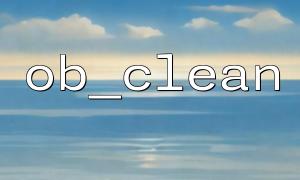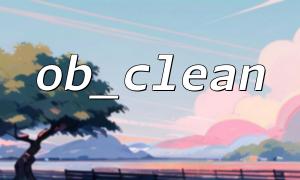When developing PHP applications, page redirects are a common operation. Typically, developers use header() function to perform the redirection. However, if any content (such as HTML tags or error messages) is outputted before the redirection, it can cause the redirection to fail or result in unexpected behavior. To ensure the redirect proceeds smoothly and avoid unnecessary output interference, using the ob_clean() function is particularly important.
In PHP, ob_clean() is part of the output buffering mechanism. By default, PHP stores the page's output in a buffer rather than sending it directly to the browser. This buffering mechanism allows developers to modify or clean the output before sending the actual content. The ob_clean() function clears the content in the output buffer without closing the buffer itself. This means the buffer still exists and can capture any subsequent content.
When PHP performs output buffering, all content (including HTML tags, error messages, spaces, etc.) is stored in the buffer. If there is content in the buffer when you execute a header() redirect, PHP will throw a warning because no content can be sent before the HTTP header. To prevent this, calling ob_clean() to clear the buffer is a smart choice.
By clearing the buffer, you ensure that no unexpected output interferes with the header() redirect, and the HTTP header can be sent correctly.
Using ob_clean() is quite simple. Typically, developers will call this function before performing a page redirect to ensure the buffer is cleared. For example:
<?php
// Enable output buffering
ob_start();
<p>// Your output code (e.g., HTML)<br>
echo "<p>Here is some output content.</p>";</p>
<p>// Clear the buffer<br>
ob_clean();</p>
<p>// Perform the page redirect<br>
header("Location: <a rel="noopener" target="_new" class="" href="http://example.com"http://example.com">);<br>
exit();<br>
?><br>
</span>Enable output buffering: ob_start() starts output buffering, so any subsequent output (including echo, print) won't be sent immediately to the browser but will be stored in the buffer.
Output some content: In the example, we used echo to output some HTML content.
Clear the buffer: After calling ob_clean(), the buffer is cleared, but buffering remains active, so it doesn't affect future operations.
Page redirect: Finally, we use header() to perform the page redirect, which will guide the user to a new page.
In real-world development, ob_clean() is often used to ensure that no extraneous output interferes with the sending of HTTP headers before a redirect, especially in complex programs where page generation might involve multiple parts of output, such as:
Template rendering
Dynamic data generation
External API responses
Without proper output control, developers may encounter unpredictable results. Therefore, before performing operations like header() or setcookie(), calling ob_clean() ensures the page redirects and behaviors remain stable.
In conclusion, calling ob_clean() before a page redirect is a good programming practice that helps clear redundant content from the buffer, preventing interference with the sending of HTTP headers. This way, you can ensure that your application's redirect behavior isn't disrupted by unnecessary output, maintaining the stability and reliability of the page. Thus, whenever you need to perform HTTP header operations (such as redirects, setting cookies, etc.), it is crucial to use output buffering functions like ob_clean() effectively.