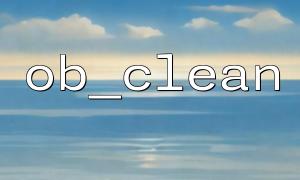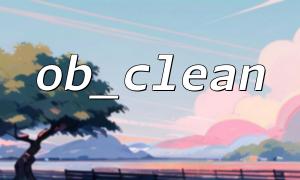The ob_clean() function clears PHP's output buffer. This operation essentially involves a large amount of data movement and clearing in memory, especially when the buffer contains a large amount of data. Each time ob_clean() is called, PHP needs to discard the contents of the buffer and prepare a new buffer for subsequent output operations.
Memory consumption: When clearing the buffer, PHP allocates memory space to store new data. Frequent clearing and reallocating memory leads to unnecessary memory overhead.
CPU usage: Every time the buffer is cleared, PHP has to process the contents of the buffer, which increases the CPU load. This impact is especially noticeable in high concurrency scenarios, affecting system performance.
This frequent memory and CPU usage causes the program's response speed to slow down. The performance degradation is more evident in large websites or applications.
To avoid performance issues caused by frequent calls to ob_clean(), we can optimize from the following aspects:
By default, PHP enables output buffering, meaning all output is not sent directly to the browser but is first stored in memory. When the script finishes executing, PHP sends the buffer content to the client all at once.
We can control the size of the output buffer by configuring the output_buffering parameter. If your application does not require frequent clearing of the buffer, increasing the buffer size can reduce the number of ob_clean() calls. For example, a larger buffer gives more time to process data within the script without needing to clear the buffer often.
ini_set('output_buffering', 4096); // Set buffer size to 4KB
In many cases, we need to control the timing of output to avoid frequently clearing the buffer. Delaying the output to the page can reduce the usage of ob_clean().
For example, output the buffered content all at once after completing all page processing, instead of clearing the buffer after processing each piece of data. This method can significantly improve performance.
ob_start(); // Start output buffering
<p>// Process data without calling ob_clean()<br>
echo "This is a test.";</p>
<p>// Output all at once in the end<br>
ob_end_flush();<br>
In some specific business logic, clearing the output buffer is indeed necessary. However, if frequent calls to ob_clean() are due to poor program design or incorrect logic causing output order issues, you can adjust the code logic to avoid unnecessary clearing. For example, implement reasonable conditional checks at the application level to prevent unnecessary cleaning operations.
if (condition_to_clean_buffer) {
ob_clean();
}
In some cases, if you only want to send the buffer contents immediately to the browser without clearing the buffer, you can use the flush() function. flush() sends the buffer content to the client but does not clear the buffer, thus reducing memory and CPU consumption.
ob_start(); // Start output buffering
<p>echo "Hello, world!";<br>
flush(); // Send content to client without clearing buffer<br>
PHP provides output control mechanisms that are lower-level than ob_clean(), such as using ob_end_clean() to completely clear and close the buffer, or ob_get_clean() to get and clear the buffer content. These methods can precisely control the output buffer in certain scenarios and help avoid frequent calls to ob_clean().
ob_start();
echo "Some content";
$content = ob_get_clean(); // Get and clear buffer content
// Further process $content to avoid directly clearing buffer