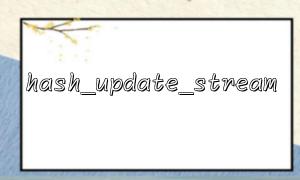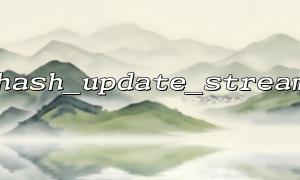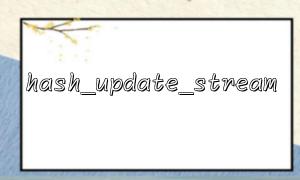In PHP, fseek() and hash_update_stream() are important tools for handling file and hash calculations. fseek() is used to locate file pointers to a specific location, while hash_update_stream() can be used to stream update hash values. If you want to read only specific parts of a file and have it done, then a combination of these two functions will be very useful. This article will explain in detail how to use these two functions to read only a portion of a file and hash it.
Suppose we have a large file and only have to hash a piece of data. For example, the first 1000 bytes of a file, or a block in the file. It is obviously not efficient to read the entire file directly, and using the combination of fseek() and hash_update_stream() allows us to efficiently get and hash specific parts of the file.
The fseek() function is used to set the position of the file pointer. With fseek() you can specify how many bytes are offset from the beginning of the file or other locations. For example, fseek($file, 1000) will move the file pointer to the 1000th byte of the file.
hash_update_stream() is used to pass data streams to hash functions for calculations. When processing files, hash_update_stream() can receive a file handle and update the hash value in the stream. For example, hash_update_stream($context, $file) can read the entire file and update the hash value.
We need to first use fseek() to locate the location of the file pointer, and then start reading part of the file from that location through hash_update_stream() and hash. This way we can hash a piece of the file without reading the entire file.
First, we need to open the file and prepare to read it.
<?php
$file = fopen('example.txt', 'rb'); // Read files in binary mode
if (!$file) {
die("Unable to open the file!");
}
?>
Suppose we need to read from byte 1000 of the file, we can use fseek() to locate it.
// Move the file pointer to the1000Bytes
fseek($file, 1000);
We can use hash_update_stream() to calculate the hash value of content starting from the current location in the file. Suppose we use the sha256 algorithm.
// Create a hash context
$context = hash_init('sha256');
// Calculate the hash of the file part starting from the current pointer position
hash_update_stream($context, $file);
// Get hash value
$hash = hash_final($context);
echo "Hash value of the file part: " . $hash;
?>
Finally, don't forget to close the file.
fclose($file);
By combining fseek() and hash_update_stream() we can efficiently read and hash specific parts of the file. This method is especially suitable for handling large files, which can avoid loading the entire file into memory, thereby saving memory resources.
The flexibility of this approach makes it suitable not only for reading anywhere in a file, but also for handling specific areas in the file, enabling more granular control.
Hopefully this article helps you understand how to combine fseek() and hash_update_stream() to hash specific parts of a file! If you have any other questions or more complex needs, feel free to ask me questions.