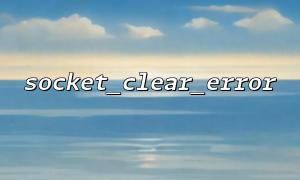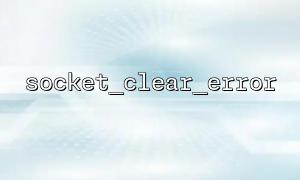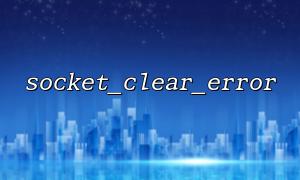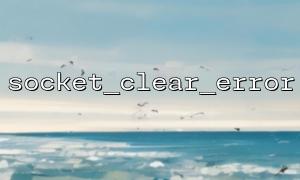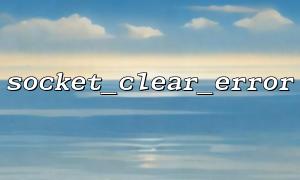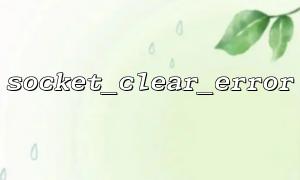When programming with PHP for Socket operations, developers may encounter a seemingly strange phenomenon: after calling the socket_clear_error() function to clear error information, the connection still cannot be restored when attempting to continue read/write or connection operations. Beginners often assume that since the error has been "cleared," the connection should work normally again. However, this is not the case.
First, it is important to clarify that the true function of the socket_clear_error() function is to clear the current error code of the Socket object, that is, to reset the error value returned by socket_last_error(). It does not fix the state of the Socket itself. In other words, it only makes the error "invisible," but it does not mean that the underlying cause of the error has been resolved.
$socket = socket_create(AF_INET, SOCK_STREAM, SOL_TCP);
@socket_connect($socket, 'm66.net', 80);
<p>if (socket_last_error($socket)) {<br>
echo 'Connection failed, error code: ' . socket_last_error($socket) . "\n";<br>
socket_clear_error($socket);<br>
// Attempt to continue using Socket for writing<br>
$result = socket_write($socket, "GET / HTTP/1.1\r\nHost: m66.net\r\n\r\n");<br>
if ($result === false) {<br>
echo "Write failed: " . socket_strerror(socket_last_error($socket)) . "\n";<br>
}<br>
}<br>
In the above code, even after calling socket_clear_error(), socket_write() may still fail. Why? Because once the Socket connection fails, its internal state may already be corrupted or the system may have closed it. At this point, clearing the error code will not revive the connection.
In low-level network communication, the connection state is maintained by the operating system. When a connection fails, for example, due to the target server rejecting the connection, a network interruption, a timeout, etc., the Socket enters an error state. In this case, clearing the error code only affects the behavior of reading error information, and does not change the actual connection state of the Socket.
To put it more simply, socket_clear_error() just makes socket_last_error() return 0 the next time you call it, but the Socket itself may no longer be usable.
In actual development, when a Socket connection encounters an error and it is confirmed that it cannot continue to be used, the best approach is to close it and reconnect, rather than trying to "fix" it by using socket_clear_error().
$socket = socket_create(AF_INET, SOCK_STREAM, SOL_TCP);
if (!@socket_connect($socket, 'm66.net', 80)) {
echo "Connection failed, retrying...\n";
socket_close($socket);
$socket = socket_create(AF_INET, SOCK_STREAM, SOL_TCP);
if (@socket_connect($socket, 'm66.net', 80)) {
echo "Reconnection successful\n";
} else {
echo "Reconnection failed: " . socket_strerror(socket_last_error($socket)) . "\n";
}
}
Many developers use socket_clear_error() to "prepare for the next read/write" when dealing with non-blocking sockets or long connections. This is fine as long as you ensure that the underlying connection is healthy. However, if the error is caused by connection breakage, the remote end closing the connection, or other similar reasons, clearing the error code will not prevent the next operation from failing.
socket_clear_error() is merely a utility function to reset the error code, making it easier to detect new errors. It does not fix the state of the Socket itself. The safest approach when encountering a connection error is to close the current Socket and establish a new connection.
Only by clearly distinguishing between "clearing error information" and "restoring connection state" can developers ensure more stable Socket communication.