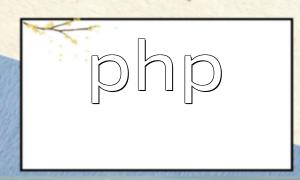With the rapid growth of e-commerce, grocery systems have become a popular choice for many users. The inventory alert feature is crucial for merchants as it allows them to monitor stock levels, make timely purchases, and prevent losses caused by stock shortages. This article explains how to implement inventory alerts in a grocery system using PHP.
First, create a database to store product information and stock levels. Relational databases like MySQL are recommended. For each product, create a table containing fields such as product name, ID, and inventory quantity. Additionally, include a product management page in the backend system.
<?php
require_once('db.php');
require_once('config.php');
?><?php
function getInventory($product_id) {
$db = new DB();
$query = "SELECT * FROM products WHERE id='$product_id'";
$result = $db->query($query);
if($result->num_rows > 0) {
$row = $result->fetch_assoc();
return $row['inventory'];
} else {
return 0;
}
}
?><?php
function updateInventory($product_id, $inventory) {
$db = new DB();
$query = "UPDATE products SET inventory='$inventory' WHERE id='$product_id'";
$db->query($query);
}
?><?php
function getInventoryAlert($product_id) {
$db = new DB();
$query = "SELECT * FROM products WHERE id='$product_id'";
$result = $db->query($query);
if($result->num_rows > 0) {
$row = $result->fetch_assoc();
return $row['inventory_alert'];
} else {
return 0;
}
}
function updateInventoryAlert($product_id, $inventory_alert) {
$db = new DB();
$query = "UPDATE products SET inventory_alert='$inventory_alert' WHERE id='$product_id'";
$db->query($query);
}
?><?php
$product_id = $_GET['product_id'];
$inventory = getInventory($product_id);
$inventory_alert = getInventoryAlert($product_id);
if($inventory <= $inventory_alert) {
echo "Product stock is low, please restock promptly!";
} else {
echo "Product stock is sufficient.";
}
?>Using the above methods, an inventory alert feature can be implemented in a grocery system. Merchants can view inventory levels in the backend, set alert thresholds, and receive notifications when stock falls below the threshold. This ensures efficient stock management and prevents product shortages.