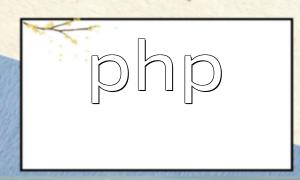In PHP development, validating user input is a crucial step to ensure the security of your application. If an input contains special characters or symbols, it can lead to security risks such as SQL injection or XSS attacks. To avoid these issues, developers often restrict input formats — for example, allowing only letters and numbers.
PHP provides powerful regular expression functions that make it easy to verify whether a string contains only letters and numbers. Regular expressions are one of the most effective tools for input validation.
Here’s a simple PHP function that checks if the input contains only letters and numbers:
function isAlphaNumeric($input){
return preg_match('/^[A-Za-z0-9]+$/', $input);
}This function uses the preg_match() function to test the input against the regular expression /^[A-Za-z0-9]+$/. Here’s what each part means:
In other words, this expression ensures that the entire string contains only letters or numbers.
Here’s a complete example showing how to use the function to validate user input:
$input1 = "abc123"; // valid input
$input2 = "abc@123"; // invalid input
if(isAlphaNumeric($input1)){
echo "Input 1 contains only letters and numbers";
}else{
echo "Input 1 contains invalid characters";
}
if(isAlphaNumeric($input2)){
echo "Input 2 contains only letters and numbers";
}else{
echo "Input 2 contains invalid characters";
}The output will be:
This example shows how regular expressions provide a simple and effective way to validate input, making them ideal for fields like usernames, passwords, or IDs.
In PHP development, input validation plays a vital role in preventing security vulnerabilities and maintaining code reliability. This article demonstrated how to use a regular expression to check whether an input contains only letters and numbers, along with a practical example. Mastering this technique will help you handle user input securely and confidently in your projects.