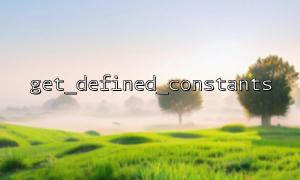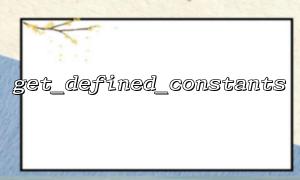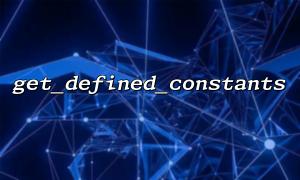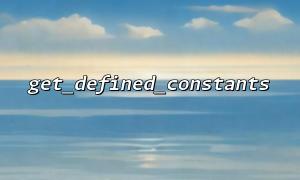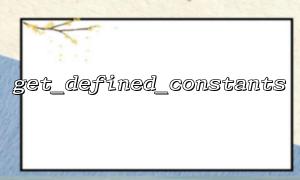In PHP development, we usually use constants to save some global configuration parameters or system information. In some scenarios, we hope to be able to dynamically control which constants are valid through configuration files or external methods. To achieve this, we can use PHP's built-in get_defined_constants function to obtain all the currently defined constants, and dynamically construct a constant whitelist to perform configuration verification to ensure that only legal constants are used in the program.
get_defined_constants is a built-in function in PHP that takes all defined constants in the current script and returns key-value pairs of constant names and constant values as arrays. The prototype of this function is as follows:
array get_defined_constants (bool $categorize = false)
The parameter category determines whether to return constants by category. By default, it returns an array containing all constants. If set to true , the constants are classified by categories (such as system constants, extension constants, etc.).
When we perform constant whitelist verification, we first need to get all the defined constants in the current script. By calling the get_defined_constants() function, we can easily get this information, filter and verify it.
$defined_constants = get_defined_constants(true);
print_r($defined_constants);
The output will display all defined constants, as well as their values. At this time, we can filter out system-defined constants and customized constants according to our needs.
To ensure that only allowed constants are used, we can limit the use of constants by building a "constant whitelist". A constant whitelist is an array containing legal constant names.
$whitelist = ['MY_APP_DEBUG', 'MY_APP_ENV', 'MY_APP_VERSION'];
This array contains the constant names we allow. Next, we can iterate over the currently defined constants and check if they are in our whitelist.
Through dynamic verification, we can ensure that only the allowed constants in the whitelist are used in the program. The specific implementation method is as follows:
$defined_constants = get_defined_constants(true);
$whitelist = ['MY_APP_DEBUG', 'MY_APP_ENV', 'MY_APP_VERSION'];
foreach ($defined_constants['user'] as $constant => $value) {
if (!in_array($constant, $whitelist)) {
echo "warn: constant '$constant' Not defined in the whitelist!\n";
} else {
echo "constant '$constant' Allowed to use,The value is: $value\n";
}
}
In this code, we first get all user-defined constants in the current script ( get_defined_constants(true) ), and then use the in_array function to determine whether each constant is in the whitelist. If the constant is not in the whitelist, we output a warning message.
Suppose we have a configuration file that contains many constants that need to be used in the application. In production environments, we want to ensure that only predefined constants can be used, thereby avoiding possible security risks.
For example, we may need to define some constants such as debugging information, environment settings, etc. in our application:
define('MY_APP_DEBUG', true);
define('MY_APP_ENV', 'production');
define('MY_APP_VERSION', '1.0.0');
We then compare them with the constants in the whitelist to ensure that these constants are legal and avoid misuse or improper modification.
In some scenarios, it may be desirable to enable or disable certain constants through dynamic configuration. For example, some constants may be enabled only in development mode and disabled in production environments. Through the constant whitelisting mechanism, we can easily control which constants are available in a specific environment.
if (MY_APP_ENV === 'development') {
define('MY_APP_DEBUG', true);
} else {
define('MY_APP_DEBUG', false);
}
At this time, we can dynamically construct the constant whitelist according to the environment and perform corresponding configuration verification to ensure that only the appropriate constants take effect in the appropriate environment.
Through PHP's get_defined_constants function, we can easily obtain all the defined constants in the current script and use the whitelisting mechanism to perform dynamic verification. A constant whitelist can help us limit only predefined constants, thereby improving application security and avoiding unnecessary configuration errors or security risks.
We can flexibly apply constant whitelists for configuration verification in combination with environmental configuration, dynamic control and other means to ensure the stability and security of the program.