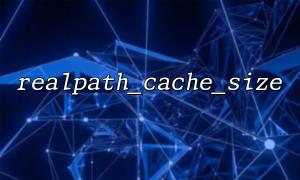As PHP projects become larger and more complex, performance optimization has become a primary concern for developers. Among many optimization techniques, properly configuring the realpath_cache_size parameter can significantly improve the efficiency of filesystem operations. This is particularly crucial in large PHP projects when dealing with file paths and includes. This article discusses how to enhance overall performance in large PHP projects by optimizing realpath_cache_size.
In PHP, realpath_cache_size is a configuration directive that determines the size of the internal cache used for storing resolved file paths. When PHP performs file inclusion operations (such as include or require), it typically resolves the absolute path of the file. To avoid repeatedly resolving the same paths, PHP caches the resolved paths in the realpath_cache. The realpath_cache_size parameter controls the size of this cache, defining how many file path resolutions PHP can store.
File path resolution in PHP is a relatively time-consuming operation, especially in projects with a large number of files and directories. Each time a file path is resolved, PHP has to traverse the filesystem, which can impose a significant performance overhead on large projects. Without sufficient cache space, PHP must re-resolve file paths repeatedly, increasing system load.
By adjusting the realpath_cache_size, you can effectively increase cache hit rates and reduce unnecessary path resolutions, thereby speeding up PHP script execution—particularly when file includes happen frequently.
realpath_cache_size is a runtime configuration directive in PHP and can be adjusted in two main ways:
You can directly set the realpath_cache_size value in your php.ini file. For example:
realpath_cache_size = 16k
Here, 16k sets the cache size to 16KB. Depending on your project size and needs, you can increase this value. A larger cache can hold more path resolution results, improving performance.
If you want to adjust realpath_cache_size dynamically, you can set it in your PHP script using the ini_set function:
ini_set('realpath_cache_size', '16k');
This method takes effect during script execution and is suitable for scenarios requiring flexible configuration.
The value of realpath_cache_size is not necessarily better when larger. An excessively large cache may consume too much memory, impacting overall system performance. Therefore, reasonable configuration should depend on the actual project scale and server memory availability.
Generally, if file includes are frequent and the directory structure is complex, increasing the cache size is beneficial. It is common to start testing with sizes such as 8KB, 16KB, or 32KB, then adjust gradually while monitoring performance improvements. With ample memory and large projects, increasing realpath_cache_size appropriately can yield noticeable performance gains.
Consider a large PHP project containing many class files, configuration files, and templates. If file paths are resolved repeatedly during loading, it will consume significant time. Properly configuring realpath_cache_size can effectively improve performance.
If your PHP project has a huge number of files and frequent file loading operations, try the following configuration:
realpath_cache_size = 64k
This allows PHP to keep more resolved paths cached, avoiding repeated resolutions and improving file include efficiency.
Additionally, enabling OPcache can further boost performance. OPcache caches compiled PHP bytecode, speeding up execution. Combining both optimizations significantly reduces the overhead of path resolution, improving the execution efficiency of the entire PHP project.
While increasing realpath_cache_size can improve performance, be mindful of the following:
Memory usage: Increasing cache size raises PHP’s memory consumption. For large-scale projects, an excessively large cache may consume too much memory. Adjust according to actual needs to avoid excessive resource use.
Cache invalidation: If file paths change (e.g., files moved or renamed), the cache may become invalid, forcing PHP to re-resolve paths. In such cases, clearing the cache or restarting PHP can resolve the issue.
In large PHP projects, adjusting the realpath_cache_size parameter can significantly enhance the efficiency of file path resolution, reducing unnecessary system overhead and improving overall performance. Properly configuring the cache size, along with other optimizations such as OPcache and file management, can greatly accelerate PHP execution and enhance user experience. Performance optimization is an ongoing process that requires continuous adjustment and testing based on project scale, memory resources, and usage scenarios.