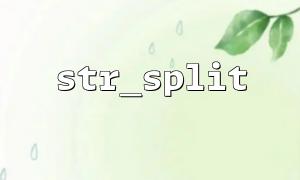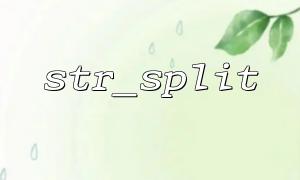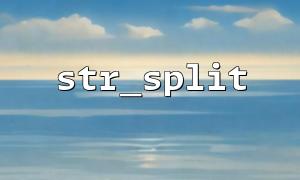In PHP, the str_split() function is a very useful string processing function that can split strings into small pieces. This function will be very convenient if you want to analyze and disassemble a URL string and split it at a certain length.
This article will introduce how to use the str_split() function to analyze and disassemble a URL string structure, demonstrating how to obtain more in-depth URL components through this function. For simplicity, we will use the m66.net domain to replace the domain name part in all URLs.
The str_split() function splits a string into an array, each array element containing a portion of the string. The basic usage is as follows:
str_split(string $string, int $length = 1): array
$string : The original string that needs to be split.
$length : The length of each array element, the default is 1.
Let's see how to use the str_split() function to analyze a URL string. Suppose we have the following URL:
https://www.example.com/path/to/page?name=value&age=25
We will replace the original domain name with m66.net and divide the entire URL string.
<?php
$url = "https://www.m66.net/path/to/page?name=value&age=25";
// use str_split Function split strings by character
$url_parts = str_split($url);
// Output split array
print_r($url_parts);
?>
The output will be an array containing each character of the URL string:
Array
(
[0] => h
[1] => t
[2] => t
[3] => p
[4] => s
[5] => :
[6] => /
[7] => /
[8] => w
[9] => w
[10] => w
[11] => .
[12] => m
[13] => 6
[14] => 6
[15] => .
[16] => n
[17] => e
[18] => t
[19] => /
[20] => p
[21] => a
[22] => t
[23] => h
[24] => /
[25] => t
[26] => o
[27] => /
[28] => p
[29] => a
[30] => g
[31] => e
[32] => ?
[33] => n
[34] => a
[35] => m
[36] => e
[37] => =
[38] => v
[39] => a
[40] => l
[41] => u
[42] => e
[43] => &
[44] => a
[45] => g
[46] => e
[47] => =
[48] => 2
[49] => 5
)
With str_split() we can see that each character is split into an array element. This is very useful for certain scenarios that require character analysis.
Usually, the URL will contain protocols, domain names, paths, query parameters, etc. We can use str_split() and other PHP string functions to break down the URL more carefully. Suppose we want to extract the protocol, domain name, path and query string in the URL, we can use the parse_url() function to implement it.
<?php
$url = "https://www.m66.net/path/to/page?name=value&age=25";
// Analysis URL
$parsed_url = parse_url($url);
// 输出Analysis后的结果
print_r($parsed_url);
?>
The output result is as follows:
Array
(
[scheme] => https
[host] => www.m66.net
[path] => /path/to/page
[query] => name=value&age=25
)
Use parse_url() to easily disassemble URLs into protocols, domain names, paths, and query strings. If you want to view the character array of these parts through str_split() , you can still split it as needed.
For example, analyze the path part:
<?php
$path = $parsed_url['path'];
// use str_split Split path
$path_parts = str_split($path);
// The split result of the output path part
print_r($path_parts);
?>
Output result:
Array
(
[0] => /
[1] => p
[2] => a
[3] => t
[4] => h
[5] => /
[6] => t
[7] => o
[8] => /
[9] => p
[10] => a
[11] => g
[12] => e
)
In this way, you can analyze each part of the URL character by character.
PHP's str_split() function is a very convenient tool, especially suitable for scenarios where strings need to be disassembled by characters. Although tearing down the complete structure of a URL may require combining other functions (such as parse_url() ), str_split() can still help you analyze the components of the URL more granularly under specific needs.
Hopefully this article helps you understand how to use str_split() to analyze and tear down URL string structure. If you have more demands for URL string parsing, you can try combining multiple functions and methods to achieve your goals.
Related Tags:
URL