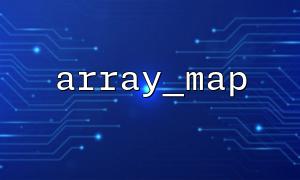In PHP, handling time zones and Daylight Saving Time (DST) is an important but often tricky task. Different regions may observe DST, which can affect time calculations and display in your application. To simplify this process, PHP provides the timezone_open() function, which helps automatically detect and handle DST.
timezone_open() is a built-in PHP function used to open a time zone object. A time zone object is an instance of the DateTimeZone class, which is used to handle and manipulate time zone information in date and time operations.
$timezone = timezone_open("America/New_York");
This code will return a DateTimeZone object representing the time zone for New York, USA, and it will automatically detect whether Daylight Saving Time is in effect based on the current date and time zone rules.
timezone_open() itself does not directly tell you if DST is active, but it provides a time zone object that can be used with a DateTime object to determine if a specific moment is during Daylight Saving Time. We can combine the DateTime and DateTimeZone objects to check if the current time is in the DST period.
<?php
// Set time zone
$timezone = timezone_open("America/New_York");
<p>// Create a DateTime object with a specific date and time zone<br>
$date = new DateTime("now", $timezone);</p>
<p>// Check if it is Daylight Saving Time<br>
if ($date->format("I") == 1) {<br>
echo "The current time zone is in Daylight Saving Time (DST)";<br>
} else {<br>
echo "The current time zone is not in Daylight Saving Time (DST)";<br>
}<br>
?><br>
In the code above, $date->format("I") will return 1 if the current time is in DST, or 0 if DST is not observed.
Daylight Saving Time is not observed worldwide. In fact, different countries and regions have their own DST rules. Therefore, understanding and selecting the correct time zone is essential. For example, some European countries observe DST, while some countries in the Asia-Pacific region do not.
You can use timezone_open() to select an appropriate time zone and ensure that your application correctly handles DST based on the user's local time zone rules. For example:
// Set New York time zone
$timezoneNY = timezone_open("America/New_York");
// Set London time zone
$timezoneLondon = timezone_open("Europe/London");
<p>// Create DateTime objects and check if they are in DST<br>
$dateNY = new DateTime("now", $timezoneNY);<br>
$dateLondon = new DateTime("now", $timezoneLondon);</p>
<p>echo "New York: " . ($dateNY->format("I") ? "Daylight Saving Time" : "Standard Time") . "\n";<br>
echo "London: " . ($dateLondon->format("I") ? "Daylight Saving Time" : "Standard Time") . "\n";<br>
?><br>
This code correctly detects and displays whether New York and London are in Daylight Saving Time.
Time Zone Format: The time zone name passed to timezone_open() must follow the standard time zone format, such as America/New_York, Europe/London, or Asia/Shanghai. You can refer to the IANA Time Zone Database for correct time zone names.
Automatic DST Conversion: When using timezone_open(), PHP will automatically calculate whether Daylight Saving Time is in effect based on the current date. Therefore, you only need to focus on the date and time zone, without manually handling the DST conversion.
Default Time Zone Settings: PHP handles date and time operations based on the server's default time zone. In multi-region applications, you may need to manually set the time zone for each request to ensure accuracy.
With the timezone_open() function, PHP makes it easy to handle time zones and Daylight Saving Time. You simply select the correct time zone, and PHP will automatically detect if DST is active and adjust dates and times accordingly. By mastering these tips, you can handle time zone issues efficiently when developing cross-time zone applications.
Related Tags:
array_map