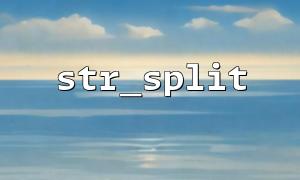In PHP programming, str_split and implode are two very commonly used string processing functions. str_split splits the string into an array, while implode reconcates the elements of the array into a string. These two functions can achieve many flexible string operations in combination, but developers often encounter some common mistakes when using them. This article will cover these errors and how to avoid them to help you write PHP code more efficiently.
The str_split function has two parameters. The first is the string to be split, and the second is the maximum length of each substring. For example:
$str = "abcdef";
$result = str_split($str, 2);
print_r($result);
The above code will output:
Array
(
[0] => ab
[1] => cd
[2] => ef
)
Common errors:
Misuse of str_split 's second parameter: Many developers mistakenly believe that the second parameter is to specify the number of split substrings, rather than the maximum length of the substring. If this parameter is set too small, it may result in unexpected results.
For example:
$str = "abcdef";
$result = str_split($str, 0); // mistake,The second parameter cannot be 0
In this case, str_split will return an error result or report an error.
How to avoid it:
Make sure that the value of the second parameter is greater than 0 and the substring length is reasonably set.
The implode function concatenates elements in an array into a string. When the array is empty, implode returns an empty string, but if the developer fails to notice this, it may cause errors or logical inconsistencies in subsequent codes.
$array = [];
echo implode(",", $array); // Output an empty string
Common errors:
Ignoring the case where the array is empty and using implode directly may cause the final string to splice the result of the splicing of the final string to not meet expectations or errors in subsequent logic.
How to avoid it:
Before using implode , check if the array is empty, or set a default value for it.
The str_split and implode functions process data based on the encoding of the string. If the encoding format of the string is inconsistent, the results may not be consistent with expectations. For example, strings encoded using UTF-8 may be garbled when processed in some environments.
$str = "Hello,world"; // UTF-8 coding
$result = str_split($str, 3);
print_r($result);
This code may cause incorrect splitting due to the byte count of characters.
Common errors:
Using inconsistent character encoding causes errors when str_split and implode to process Chinese, Japanese, or other multibyte characters.
How to avoid it:
When processing multibyte characters, use multibyte character processing functions such as mb_str_split and mb_convert_encoding .
Sometimes developers will use str_split and implode incorrectly when processing certain strings. For example, the split array is directly spliced with implode , but the formatting problem after splicing is ignored, which may cause the generated string format to not meet expectations.
$str = "123456789";
$result = str_split($str, 3);
$final = implode("-", $result);
echo $final; // Output "123-456-789"
If the split granularity or splicing symbol is selected improperly, it may result that is not in line with expectations.
Common errors:
The granularity selection during splitting is unreasonable, and the separator during splicing is inappropriate, resulting in the wrong result format.
How to avoid it:
When using implode connections, make sure that the split array granularity and splicing symbols meet the requirements.
When using str_split and implode , be sure to be familiar with their parameter meanings. For str_split , the second parameter is the maximum length of each substring, not the number of substrings; for implode , make sure to use the correct separator when splicing.
Before calling implode , check if the array is empty. You can avoid problems caused by empty arrays by using the empty() function or directly judging the array length.
$array = [];
if (!empty($array)) {
echo implode(",", $array);
} else {
echo "The array is empty";
}
If you are dealing with multi-byte characters (such as Chinese, Japanese, etc.), you should consider using a multi-byte string processing function, such as mb_str_split , instead of str_split , and ensure consistency of character encoding.
$str = "Hello,world";
$result = mb_str_split($str, 3, "UTF-8");
Make sure to select the appropriate split granularity when using str_split and select the appropriate separator when using implode splicing.
$str = "abcdefgh";
$result = str_split($str, 2);
$final = implode("-", $result);
echo $final; // Output "ab-cd-ef-gh"
str_split and implode are very practical string manipulation functions in PHP, but they often bring some potential errors. In actual development, understanding these common errors and their solutions will help us avoid many unnecessary hassles. I hope that through the introduction of this article, it can help you better use these two functions and write more robust and maintainable PHP code.