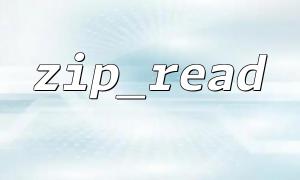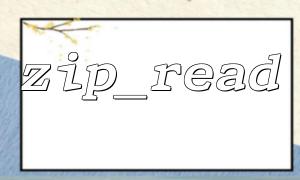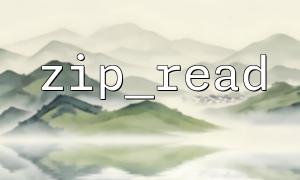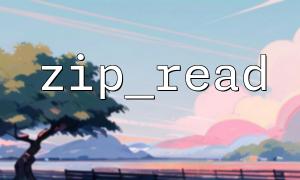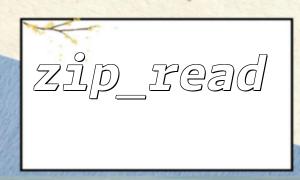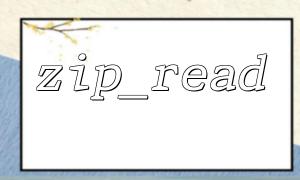When working with ZIP archives using PHP’s Zip extension, zip_read() and zip_entry_read() are two commonly used functions. However, many developers encounter a confusing issue: when iterating over entries with zip_read() and attempting to read their contents using zip_entry_read(), errors occur—or worse, it returns empty or garbled data. What causes this? This article dives into the reasons and offers solutions.
Consider the following code:
$zip = zip_open('http://m66.net/test.zip');
if (is_resource($zip)) {
while ($entry = zip_read($zip)) {
echo 'Reading file: ' . zip_entry_name($entry) . PHP_EOL;
if (zip_entry_open($zip, $entry)) {
$contents = zip_entry_read($entry);
echo $contents . PHP_EOL;
zip_entry_close($entry);
}
}
zip_close($zip);
}
When running this code, you might encounter an error like:
Warning: zip_entry_read(): supplied resource is not a valid Zip Entry resource in...
Or the content read might be empty and not as expected.
This issue typically stems from one or more of the following reasons:
While zip_open() accepts a file path, it does not necessarily support remote URLs. As in the example using http://m66.net/test.zip, it depends on whether your PHP has allow_url_fopen enabled and whether the underlying ZIP extension can properly read ZIP data from a stream. In most cases, zip_open() expects a seekable local file.
zip_entry_read() requires an explicit length to read. If no length is specified, it defaults to reading 1024 bytes. This may cause incomplete content for large files; and if the file is empty or the position is incorrect, the function may fail outright.
If zip_entry_open() fails to open the entry, then any subsequent call to zip_entry_read() will not work. Additionally, some PHP versions have compatibility issues when switching between multiple entries, particularly when the compression method is not STORE or DEFLATE.
To ensure ZIP entries are read correctly, follow these steps:
$localFile = 'test.zip';
copy('http://m66.net/test.zip', $localFile); // Download remote file to local
<p>$zip = zip_open($localFile);<br>
if (is_resource($zip)) {<br>
while ($entry = zip_read($zip)) {<br>
$name = zip_entry_name($entry);<br>
echo "Reading file: $name" . PHP_EOL;</p>
$size = zip_entry_filesize($entry);
$contents = zip_entry_read($entry, $size);
echo "Content: " . PHP_EOL . $contents . PHP_EOL;
zip_entry_close($entry);
} else {
echo "Failed to open entry: $name" . PHP_EOL;
}
}
zip_close($zip);
}
Key points here include:
Always download remote ZIP files locally before using zip_open();
Use zip_entry_filesize() to get the correct read length;
Always check if zip_entry_open() returns true.
The main reasons for errors when using zip_read() usually involve incorrect resource access, failure to specify the read length, or improper handling of remote paths. It is best to use local file paths and accurately read content using zip_entry_filesize(). If you require more advanced functionality, consider using the ZipArchive class, which provides a more robust and reliable interface.
By following the proper procedure, reading ZIP files becomes safer, more stable, and efficient.