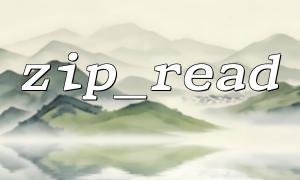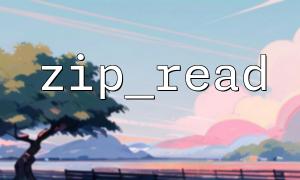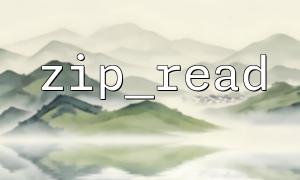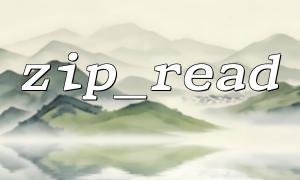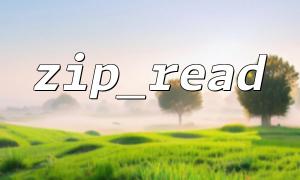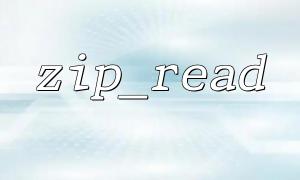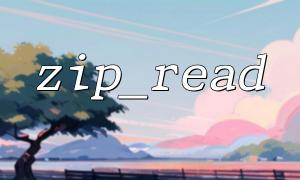In PHP, when dealing with ZIP files, the zip_read function can be used to read each file entry within a ZIP archive. With this function, we can read the contents of ZIP files one by one and perform temporary processing, such as encryption or caching. This article will provide a detailed guide on how to use the zip_read function to implement these functionalities.
Before using the zip_read function, ensure that PHP has the zip extension installed and enabled. You can check this with the following code:
<?php
if (class_exists('ZipArchive')) {
echo "Zip extension is enabled";
} else {
echo "Please enable the Zip extension";
}
?>
The zip_read function is used to read the next entry from a ZIP resource. When combined with zip_open and zip_entry_read, it allows us to iterate over all files within a ZIP archive.
Here is a typical usage example:
<?php
$zip = zip_open('http://m66.net/path/to/file.zip');
if (is_resource($zip)) {
while ($entry = zip_read($zip)) {
$name = zip_entry_name($entry);
zip_entry_open($zip, $entry);
$content = zip_entry_read($entry, zip_entry_filesize($entry));
zip_entry_close($entry);
// You can process $content here, such as encrypting or caching
}
zip_close($zip);
}
?>
Suppose we want to apply simple AES encryption to the content we read. Here is an example:
<?php
$key = 'secretkey1234567'; // 16-byte key
$method = 'AES-128-CBC';
$iv = openssl_random_pseudo_bytes(openssl_cipher_iv_length($method));
<p>$zip = zip_open('<a rel="noopener" target="_new" class="" href="http://m66.net/path/to/file.zip">http://m66.net/path/to/file.zip</a>');<br>
if (is_resource($zip)) {<br>
while ($entry = zip_read($zip)) {<br>
$name = zip_entry_name($entry);<br>
zip_entry_open($zip, $entry);<br>
$content = zip_entry_read($entry, zip_entry_filesize($entry));<br>
zip_entry_close($entry);</p>
$encrypted = openssl_encrypt($content, $method, $key, OPENSSL_RAW_DATA, $iv);
// Save or cache the encrypted content
file_put_contents('/tmp/encrypted_' . basename($name), $iv . $encrypted);
}
zip_close($zip);
}
?>
If you simply want to cache the read content to avoid repeated reading, you can use file caching or memory caching. For example:
<?php
$cacheDir = '/tmp/zip_cache/';
if (!is_dir($cacheDir)) {
mkdir($cacheDir, 0755, true);
}
<p>$zip = zip_open('<a rel="noopener" target="_new" class="" href="http://m66.net/path/to/file.zip">http://m66.net/path/to/file.zip</a>');<br>
if (is_resource($zip)) {<br>
while ($entry = zip_read($zip)) {<br>
$name = zip_entry_name($entry);<br>
$cacheFile = $cacheDir . md5($name) . '.cache';</p>
$content = file_get_contents($cacheFile);
} else {
zip_entry_open($zip, $entry);
$content = zip_entry_read($entry, zip_entry_filesize($entry));
zip_entry_close($entry);
file_put_contents($cacheFile, $content);
}
// Here, $content is the cached data, which you can further process
}
zip_close($zip);
}
?>