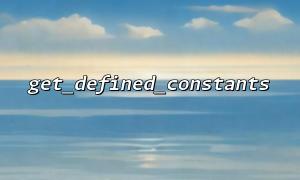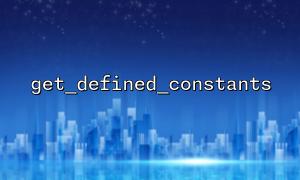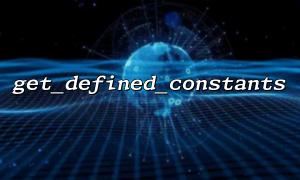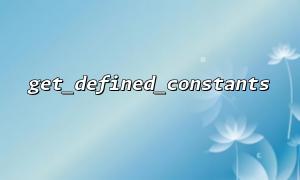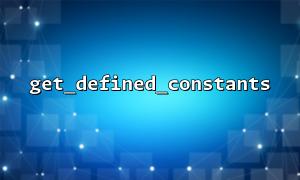In PHP, get_defined_constants() is a very practical function that returns an array of all currently defined constants, including user-defined constants and system constants. During debugging or development, we often use it to see which constants are defined in the project. However, as the project size grows, using this function also raises a problem:
get_defined_constants() is actually a built-in function that scans all constants in the current execution context, including all extensions, system constants, and user-defined constants. When it is called, PHP internally iterates over a hash table that holds all constants, and builds the result into an associative array to return.
During small-scale projects or development debugging, the overhead of such operations is negligible. But in large projects, especially when the number of constant definitions is very large (such as thousands of constants), multiple calls to get_defined_constants() will have the following effects:
Increased CPU usage : Building an entire array of constants may take some processing time.
Memory consumption becomes higher : The returned array is usually very large and consumes more memory.
Difficulty in maintaining code : If the function is called frequently, it is easy to confuse the constants you really care about during debugging.
In order to reduce performance losses while ensuring complete functionality, the following best practices for using get_defined_constants() are recommended:
You can set a configuration constant, such as:
define('DEBUG_MODE', true);
Then use it conditionally:
if (DEBUG_MODE) {
$constants = get_defined_constants(true); // Optional parameters true Classify constants
print_r($constants['user']);
}
This ensures that get_defined_constants() is only used during debugging and will not appear in production.
If you do need to read constant information at runtime, you can use caching mechanisms such as APCu, Redis, or file cache to reduce the overhead of repeated calls. For example:
$cacheKey = 'defined_constants';
$constants = apcu_fetch($cacheKey);
if ($constants === false) {
$constants = get_defined_constants(true);
apcu_store($cacheKey, $constants, 300); // cache5minute
}
This approach is suitable for system environments where constants do not change frequently, especially in large CMS or frameworks.
To reduce the need to traverse irrelevant constants, it is recommended to name custom constants with a uniform prefix, for example:
define('APP_CONFIG_DB_HOST', 'localhost');
define('APP_CONFIG_DB_PORT', 3306);
When calling, you only need to filter out the constants containing the prefix:
$userConstants = get_defined_constants(true)['user'];
$appConstants = array_filter($userConstants, function($key) {
return strpos($key, 'APP_CONFIG_') === 0;
}, ARRAY_FILTER_USE_KEY);
This avoids the performance burden of filtering from the system and the extension constants.
If you are just organizing configuration items or data, you don't have to use constants. Use configuration arrays or class constants to be more flexible and scalable:
class AppConfig {
const DB_HOST = 'localhost';
const DB_PORT = 3306;
}
Compared to global constants, class constants are more suitable for modular design and easier to maintain.
In daily development, the use of get_defined_constants() should be controlled:
Do not use it repeatedly in loops or high-frequency calling logic.
Only user constants are accessed after using get_defined_constants(true) classification.
Coupled with debug switches and caches, it can significantly reduce performance impact.
Abstracting constant management into configuration classes and configuration files is more in line with modern large-scale project structure.
get_defined_constants() is a powerful but easily misused function. In large PHP projects, rationally planning the usage, frequency and scope of constants is the key to ensuring project performance and maintainability. If used properly, it can still serve as a right-hand assistant for debugging and configuration management; but if used improperly, especially in frequently called business code, it can become part of the performance bottleneck.