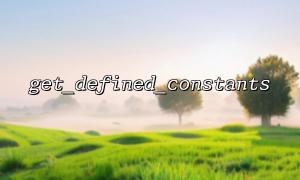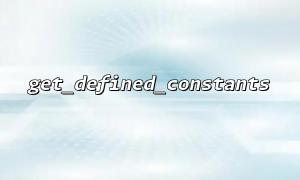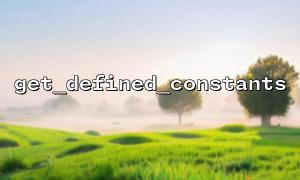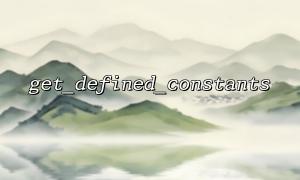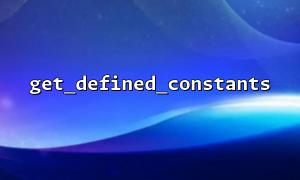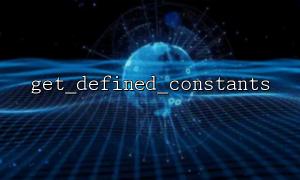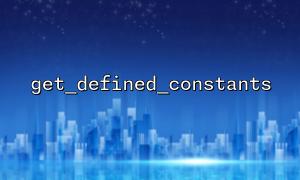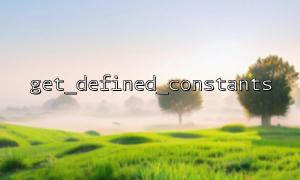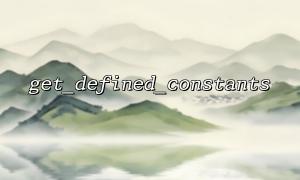In PHP programming, a constant is an identifier whose value cannot be changed during execution. Constants in PHP can be divided into system predefined constants and user-defined constants. In order to debug or analyze a program, sometimes we need to get all currently defined constants and classify them. The get_defined_constants function is a very practical tool that can help us get all the currently defined constants and their values.
get_defined_constants is a PHP built-in function that returns an array containing all defined constants and their values. The function signature is as follows:
array get_defined_constants ([ bool $categorize = false ] )
If the passed parameter is false (default), it returns a flat one-dimensional array, the key is the constant name and the value is the constant value.
If the passed parameter is true , a grouped multi-dimensional array is returned and classified according to the extension module to which the constant belongs.
$constants = get_defined_constants();
print_r($constants);
The above code will output the names and values of all current constants, but it is not grouped, so it is impossible to clearly distinguish the system from the user constants.
Use get_defined_constants(true) to get an array grouped by modules. Among them, user-defined constants are usually grouped under user .
The sample code is as follows:
define('MY_SITE_URL', 'https://m66.net');
define('VERSION', '1.0.0');
$constants = get_defined_constants(true);
// Extract user-defined constants
$userConstants = isset($constants['user']) ? $constants['user'] : [];
echo "User-defined constants:\n";
foreach ($userConstants as $name => $value) {
echo "$name => $value\n";
}
Output example:
User-defined constants:
MY_SITE_URL => https://m66.net
VERSION => 1.0.0
If you need to compare more carefully which are user constants and which are system constants, you can get a "basic constant" at the beginning of the script, and then get all the constants again after defining the user constants. You can get the newly added constants through array comparison.
Examples are as follows:
// Get the constant before defining the user constant
$before = get_defined_constants();
// Define user constants
define('APP_ENV', 'production');
define('BASE_URL', 'https://m66.net');
// Get all constants
$after = get_defined_constants();
// Calculate new constants
$userConstants = array_diff_assoc($after, $before);
echo "Added user constants:\n";
foreach ($userConstants as $name => $value) {
echo "$name => $value\n";
}
This approach can be used in more complex environments, such as tracking which constants are defined by configuration files or certain components during the framework startup phase.
View all custom constants during debugging
Automatically generate documents
Analyze the constant loading of the program initialization phase
Comparison of the differences in constants defined by different modules in the running environment
get_defined_constants is a powerful function that is especially useful in debugging, document generation, and runtime analysis. By combining its grouping function and array difference set method, it can effectively distinguish system constants from user constants, improving program controllability and maintainability. This function is one of the indispensable tools for developers who want to have a deep understanding of the running environment and constant dependencies.