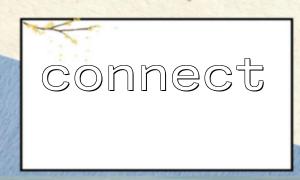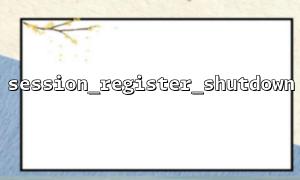In PHP development, the connect() function is commonly used to establish database or network connections, and its performance directly impacts application response speed and stability. This article explores how to enhance the efficiency of the connect() function through performance optimization and monitoring techniques, ensuring smoother system operation.
The main performance bottlenecks of the connect() function include:
Network latency: Establishing a connection requires network time, especially with remote servers.
Resource overhead: Each call to connect() consumes system resources such as file descriptors and memory.
Concurrent connection limits: Servers have limits on the number of concurrent connections. Too many connections may cause failures or queuing.
PHP supports persistent connections, such as mysqli_pconnect() or the PDO persistent connection option, which can reduce the overhead of repeated connections.
<?php
$mysqli = new mysqli('m66.net', 'username', 'password', 'database');
if ($mysqli->connect_errno) {
echo "Connection failed: " . $mysqli->connect_error;
exit();
}
// Example using persistent connection
$mysqli_persistent = new mysqli('p:m66.net', 'username', 'password', 'database');
?>
Here, p:m66.net represents a persistent connection, avoiding the need to re-establish a connection for each request.
By implementing a connection pool, existing connections can be reused, reducing the cost of frequently creating and destroying connections. This is especially suitable for high-concurrency environments.
<?php
class ConnectionPool {
private $pool = [];
private $maxPoolSize = 10;
if (!empty($this->pool)) {
return array_pop($this->pool);
}
return new mysqli('m66.net', 'username', 'password', 'database');
}
public function releaseConnection($conn) {
if (count($this->pool) < $this->maxPoolSize) {
$this->pool[] = $conn;
} else {
$conn->close();
}
}
}
?>
DNS resolution can affect connection speed. Caching DNS resolution results or directly using IP addresses for connections can reduce DNS lookup time.
<?php
// Directly use IP to connect, bypassing DNS resolution
$mysqli = new mysqli('192.168.1.100', 'username', 'password', 'database');
?>
Design application logic efficiently to avoid repeatedly calling connect(). For instance, share the connection instance across multiple requests or manage connections using the Singleton pattern.
Record the time taken for each connect() call and analyze whether the connection delay is abnormal.
<?php
$start = microtime(true);
$mysqli = new mysqli('m66.net', 'username', 'password', 'database');
$end = microtime(true);
$connectTime = $end - $start;
error_log("connect() time: {$connectTime} seconds");
?>
Capture connection errors and monitor failure rates to promptly detect network or server issues.
<?php
$mysqli = @new mysqli('m66.net', 'username', 'password', 'database');
if ($mysqli->connect_errno) {
error_log("Connection error: " . $mysqli->connect_error);
}
?>
Use system and PHP extension tools (such as top, netstat, php-fpm status pages) to monitor connection counts and resource usage, preventing resource exhaustion.
Improving the efficiency of the connect() function lies in reducing the overhead of establishing connections and avoiding resource waste. By utilizing persistent connections, connection pooling, DNS optimization, and rational design, performance can be significantly improved. At the same time, combining connection time and failure rate monitoring helps identify and resolve issues in a timely manner, ensuring system high availability.
Optimizing connect() not only enhances application speed but also improves user experience, making it an essential part of efficient PHP development. We hope the methods discussed in this article help you better manage and optimize your connection process.