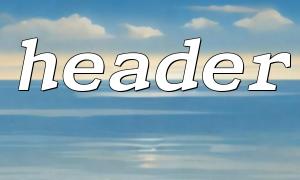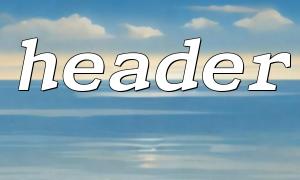In PHP, the header function is a very important function to send raw HTTP headers to the client. It can be used to set a lot of HTTP header information, such as Content-Type , Location , Content-Length , etc. Among them, the function of the Content-Length header information is to indicate the size of the response body, that is, the number of bytes of the response data in the HTTP response.
Content-Length header fields play an important role in both HTTP responses and requests. For the server, setting Content-Length can tell the client the exact size of the response body, which is very important for the client to determine whether the response is complete. It can help clients prepare corresponding buffers or stream data.
In PHP, we can manually set the Content-Length header through the header() function:
header('Content-Length: ' . strlen($content));
Where $content is the data you want to send to the client. strlen($content) calculates the byte length of the content and sets it to Content-Length .
Tell the client the size of the response body : Without Content-Length , the client cannot know the specific size of the response body, which can lead to unnecessary waiting or timeout issues, especially when transmitting big data.
Optimize network bandwidth : When the client knows the exact size of the response body, it can pre-allocate appropriate buffers to avoid frequent memory allocation and data replication, and improve performance.
Avoid transfer errors : An error is thrown if the client expects to receive a response of a specific size, and the size of the actual response does not match. This problem can be effectively prevented by correctly setting Content-Length .
In actual development, the role of Content-Length in API requests and responses is particularly important. It can help servers and clients correctly process request and response data flow, ensuring data integrity and efficiency. Here are some typical application scenarios:
When uploading or downloading files, it is usually necessary to accurately control the transmission of data. In the case of file upload, the client will usually send a request header containing Content-Length , indicating the file size to be uploaded. On the server side, PHP can use $_FILES to process uploaded files, while Content-Length is used to ensure that the uploaded data size is consistent with expectations.
For example, when a client sends a file, it may contain the following request header:
POST /upload HTTP/1.1
Host: m66.net
Content-Length: 1048576
This indicates that the client plans to upload a file of 1MB in size. After the server receives the request, it determines whether the file size is consistent with the uploaded data based on Content-Length .
In some API requests, the response data can be very large and requires streaming. If Content-Length is not set, the client may find it difficult to tell when to stop receiving data. For example, in large file downloads or video streaming services, the server will usually set Content-Length in the response, indicating the size of content that the client can download.
// Set the response header
header('Content-Type: application/json');
header('Content-Length: ' . strlen($jsonData));
echo $jsonData;
In this way, the client can determine the size of the response body based on Content-Length and correctly handle streaming.
Content-Length can help servers optimize response speed when processing large amounts of data. By telling the client the exact data size, the server can avoid repeated calculations of content lengths, while the client can perform more efficient memory management. This is very important for API requests that require high performance and low latency.
In some cases, the server may use a persistent connection (Keep-Alive) to send multiple responses. If Content-Length is set, the client will know when a response will end and be ready to receive the next request. If not set, chunked transfer encoding may be used ( Transfer-Encoding: chunked ). However, in some APIs, if the size of the response body is known, setting Content-Length can avoid using chunked transmissions and reduce overhead.
Content-Length is set through the header() function in PHP, which can ensure that the size of the response body is correctly transmitted between the client and the server. Especially when handling file uploads, streaming and big data responses, Content-Length is an important tool to ensure data integrity and transmission efficiency.
Proper use of Content-Length header not only improves the performance of API requests, but also reduces the risk of transmission errors, so it occupies an important position in various web development and API practices.
Related Tags:
API