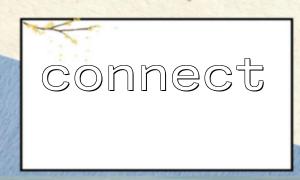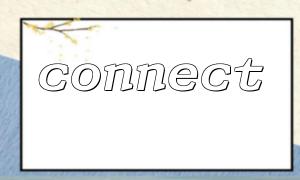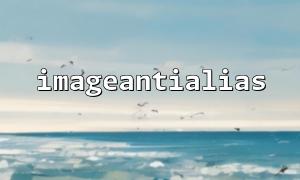Interacting with databases in PHP is an important part of building dynamic web pages and applications. connect() is not a standard function built into PHP, but a common custom function name, which developers often use to encapsulate database connection logic. By creating our own connect() function, we can improve the reusability and maintainability of our code.
Although PHP provides methods such as mysqli_connect() or PDO for database connections, repeated writing of connection logic can bloat the code. By encapsulation, you can:
Unified database connection method
Simplify the code in the main logic
Easier to error handling and debugging
Implement centralized management of connection configuration
Here is an example of a connect() function that uses the mysqli extension:
<code> ```php <?php function connect() {
$host = 'localhost';
$user = 'db_user';
$password = 'db_password';
$database = 'my_database';
$conn = new mysqli($host, $user, $password, $database);
if ($conn->connect_error) {
die('Database connection failed: ' . $conn->connect_error);
}
// Set character set
$conn->set_charset('utf8mb4');
return $conn;
}
// Use example
$conn = connect();
$result = $conn->query("SELECT * FROM users");
while ($row = $result->fetch_assoc()) {
echo "Username: " . $row['username'] . "<br>";
}
$conn->close();
?>
</code>
## Example:use PDO Implemented connect() function
compared to `mysqli`,PDO Supports multiple database systems and is more secure。以下是use PDO Version:
<code>
```php
<?php
function connect() {
$dsn = 'mysql:host=localhost;dbname=my_database;charset=utf8mb4';
$username = 'db_user';
$password = 'db_password';
try {
$pdo = new PDO($dsn, $username, $password, [
PDO::ATTR_ERRMODE => PDO::ERRMODE_EXCEPTION,
PDO::ATTR_DEFAULT_FETCH_MODE => PDO::FETCH_ASSOC,
]);
return $pdo;
} catch (PDOException $e) {
die('Database connection failed: ' . $e->getMessage());
}
}
// useExample
$pdo = connect();
$stmt = $pdo->query("SELECT * FROM users");
foreach ($stmt as $row) {
echo "username: " . $row['username'] . "<br>";
}
?>
</code>Use configuration files : Extract database configuration into .ini or .env files, which is more conducive to management and environment switching.
Add logging : Write logs when connection fails, not just die() .
Use singleton mode : Prevent repeated connections to databases in large applications.
| error message | reason | Solution |
|---|---|---|
| Access denied for user | Incorrect username or password | Check if the user credentials are correct |
| Unknown database | The database does not exist | Make sure the database has been created |
| Connection timed out | Network or permission issues | Check if the hostname is correct and if the port is open |
Although connect() is not a standard function in PHP, it is a common encapsulation method that facilitates developers to manage database connections in a unified manner. Whether you are using mysqli or PDO, implementing a stable and reusable connect() function is the basis for high-quality PHP applications.