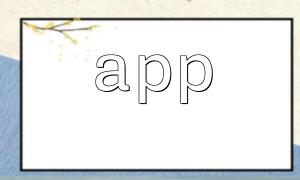With the growing number of internet applications, users often need to log in to multiple websites or apps. To reduce repeated logins and enhance user experience, Single Sign-On (SSO) has become essential. PHP, as a widely used programming language, offers unique advantages when implementing SSO.
Improved User Experience: With SSO, users only need to log in once to access multiple trusted applications seamlessly, reducing repetitive actions and improving convenience.
Enhanced Security: Users authenticate through a central Identity Provider (IdP), while other applications obtain identity information from the IdP. This approach reduces the risk of password leaks and enhances overall system security.
Simplified Development and Maintenance: SSO centralizes login logic at the identity provider, allowing other applications to handle only the authentication information, reducing development effort and simplifying management.
Enterprise Internal Application Integration: Enterprises often have multiple systems such as OA, CRM, and attendance systems. SSO allows employees to log in once and access all other systems seamlessly, improving efficiency.
Cross-Platform Application Integration: In app stores or social platforms, SSO allows users to log in to one app and access related apps across platforms without re-entering credentials, enhancing user experience.
Below is a simple PHP example for implementing SSO:
<?php session_start(); $user = array( 'id' => 1, 'name' => 'John', 'email' => 'john@example.com' ); $_SESSION['user'] = $user; ?>
<?php
session_start();
if(isset($_SESSION['user'])) {
$user = $_SESSION['user'];
echo "Welcome back, " . $user['name'];
} else {
echo "Please login first";
}
?>In this example, the Identity Provider (IdP) stores the user information in the session, and the Service Provider (SP) reads the session to verify the user's login and identify their identity.
Using this approach, PHP SSO effectively improves user experience and system security, providing a convenient solution for authentication across multiple systems and platforms.