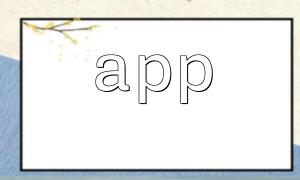Optical flow tracking is a key technology in computer vision, used to track the position and speed of moving objects. It is widely applied in video surveillance, intelligent analytics, and other scenarios. This article demonstrates how to implement optical flow tracking using PHP with the OpenCV library.
First, you need to install the OpenCV library and ensure the PHP OpenCV extension is working correctly. Refer to the official OpenCV and PHP extension documentation for installation and configuration.
Before performing optical flow tracking, you need a video sequence as input. You can use OpenCV's cvCreateFileCapture function to load a video file, for example:
$videoFilePath = 'path_to_video_file'; $videoCapture = cvCreateFileCapture($videoFilePath);
Use OpenCV's cvCalcOpticalFlowLK function to calculate optical flow, which requires the current frame and the previous frame. Example:
// Read the first frame
$frame1 = cvQueryFrame($videoCapture);
while ($frame1 !== null) {
// Read the second frame
$frame2 = cvQueryFrame($videoCapture);
if ($frame2 === null) {
break;
}
// Convert frames to grayscale
$gray1 = cvCreateImage(cvGetSize($frame1), IPL_DEPTH_8U, 1);
$gray2 = cvCreateImage(cvGetSize($frame2), IPL_DEPTH_8U, 1);
cvCvtColor($frame1, $gray1, CV_BGR2GRAY);
cvCvtColor($frame2, $gray2, CV_BGR2GRAY);
// Create images to store optical flow results
$flowWidth = cvGetSize($gray1)->width;
$flowHeight = cvGetSize($gray1)->height;
$flowX = cvCreateImage(cvSize($flowWidth, $flowHeight), IPL_DEPTH_32F, 1);
$flowY = cvCreateImage(cvSize($flowWidth, $flowHeight), IPL_DEPTH_32F, 1);
// Calculate optical flow
cvCalcOpticalFlowLK($gray1, $gray2, cvSize(10, 10), $flowX, $flowY);
// Further analysis of optical flow can be added here
// Update previous frame
$frame1 = $frame2;
}
// Release resources
cvReleaseCapture($videoCapture);In this code, cvCvtColor converts color frames to grayscale so that the optical flow algorithm can process them. The optical flow results are stored in $flowX and $flowY, which can be used for further analysis.
After computing optical flow, the results can be analyzed to determine moving object positions and velocities. Example of calculating optical flow magnitude:
// Calculate optical flow magnitude $flowMagnitude = cvCreateImage(cvSize($flowWidth, $flowHeight), IPL_DEPTH_32F, 1); cvCartToPolar($flowX, $flowY, $flowMagnitude, cvCreateImage(cvSize($flowWidth, $flowHeight), IPL_DEPTH_32F, 1), 1);
Using cvCartToPolar, the x and y components of optical flow are converted to polar coordinates, allowing calculation of the magnitude for each pixel, which can be further analyzed for motion detection.
This article demonstrated how to implement optical flow tracking using PHP and OpenCV, including environment setup, video capture, optical flow calculation, and result analysis. By mastering these steps, you can apply optical flow techniques to video surveillance, object tracking, and other applications, enhancing intelligent image processing.