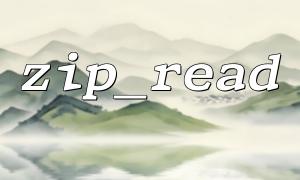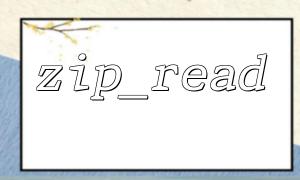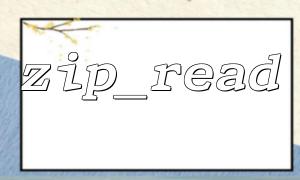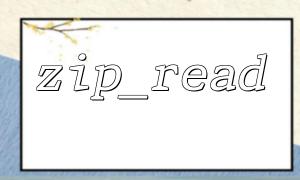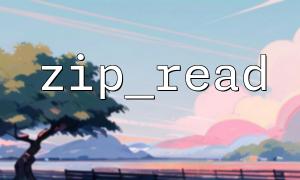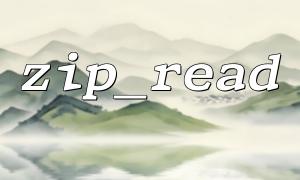When working with ZIP files in PHP, commonly used functions include zip_open() and zip_read(). These two functions are typically used together to open a ZIP file and iterate through its entries. However, developers often encounter an issue: during the use of zip_read(), the program can enter an infinite loop, leading to excessive resource usage and even crashes.
This article will focus on explaining the common causes behind infinite loops when using zip_read() and offer effective preventive solutions.
zip_read() traverses each entry in a ZIP file using an internal pointer. If the ZIP file is corrupted, or if proper conditions for ending the loop are not implemented, zip_read() may repeatedly return the same entry, causing an infinite loop.
Common causes include:
Corrupted or malformed ZIP files, which prevent the entry pointer from advancing correctly.
Incorrect loop condition logic, such as failing to detect the end of the ZIP file.
Not properly closing ZIP resources or not advancing the pointer.
The following example demonstrates how to safely use zip_read() to iterate through entries in a ZIP file and avoid infinite loops:
<?php
$zipFile = 'http://m66.net/sample.zip';
<p>// Open the ZIP file<br>
$zip = zip_open($zipFile);</p>
<p>if (!is_resource($zip)) {<br>
echo "Unable to open ZIP file";<br>
exit;<br>
}</p>
<p>while (($zipEntry = zip_read($zip)) !== false) {<br>
$entryName = zip_entry_name($zipEntry);</p>
echo "Reading entry: $entryName\n";
// Open the entry
if (zip_entry_open($zip, $zipEntry)) {
$contents = zip_entry_read($zipEntry, zip_entry_filesize($zipEntry));
// Handle contents, e.g., save or display
zip_entry_close($zipEntry);
}
// Note: zip_read() automatically moves to the next entry
}
// Close the ZIP resource
zip_close($zip);
?>
Key Points:
When looping with zip_read(), always ensure the condition is !== false to prevent reading invalid entries.
Always call zip_entry_close() after processing each entry to avoid resource leaks.
Use zip_close() after the loop to close the ZIP resource.
Ensure the ZIP file is complete and correctly formatted.
Check if the ZIP file is valid
Before opening the file, verify its existence and size to avoid operating on empty or corrupted files.
Limit the number of loop iterations
For unknown files, you can cap the maximum number of iterations to prevent infinite loops. Example:
$maxEntries = 1000; // Max number of entries
$count = 0;
while (($zipEntry = zip_read($zip)) !== false && $count < $maxEntries) {
// Process code
$count++;
}
if ($count >= $maxEntries) {
echo "Warning: Maximum entry limit reached, file may be corrupted.\n";
}
Use alternative PHP extensions
PHP also offers the ZipArchive class for working with ZIP files, which is more robust and secure. If zip_read() proves unreliable, consider using ZipArchive instead.
<?php
$zip = new ZipArchive();
$zipFile = 'http://m66.net/sample.zip';
<p>if ($zip->open($zipFile) === true) {<br>
for ($i = 0; $i < $zip->numFiles; $i++) {<br>
$entryName = $zip->getNameIndex($i);<br>
echo "Reading entry: $entryName\n";</p>
if ($stream) {
$contents = stream_get_contents($stream);
fclose($stream);
// Handle contents
}
}
$zip->close();
} else {
echo "Unable to open ZIP file";
}
?>
ZipArchive does not suffer from infinite loop issues and offers greater flexibility.
When using zip_read(), always check for false to avoid infinite loops.
Ensure each entry and the ZIP resource are properly closed.
Limit the number of entries processed to avoid issues with malformed files.
Consider switching to the more modern ZipArchive class instead of zip_read().
By following these practices, you can effectively avoid infinite loop issues when using zip_read() in PHP and ensure your application runs reliably and efficiently.