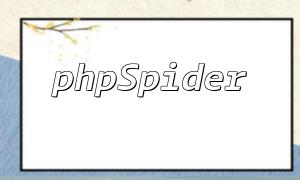With the rapid development of the internet, acquiring and processing large volumes of data has become an essential task for businesses and developers. As a powerful PHP web scraping framework, phpSpider is widely popular for its ease of use and high scalability. This article will take you through the installation, configuration, and core features of phpSpider, and show you how to efficiently perform data scraping using practical examples.
Installing phpSpider is straightforward and can be done quickly using Composer. First, navigate to the root directory of your project in the command line, and execute the following command:
composer require phpspider/phpspider
Once installed, create a file named `spider.php` in your project’s root directory to write your scraper code.
Before writing the code, you’ll need to configure some basic information and set the parameters for the scraper. Here’s a simple configuration example:
<?php
require './vendor/autoload.php';
use phpspider\core\phpspider;
$configs = array(
'name' => 'phpSpider demo',
'domains' => array('example.com'),
'scan_urls' => array('https://www.example.com/'),
'content_url_regexes' => array('https://www.example.com/article/w+'),
'list_url_regexes' => array('https://www.example.com/article/w+'),
'fields' => array(
array(
'name' => "title",
'selector' => "//h1",
'required' => true
),
array(
'name' => "content",
'selector' => "//div[@id='content']",
'required' => true
),
),
);
$spider = new phpspider($configs);
$spider->on_extract_field = function($fieldname, $data, $page) {
if ($fieldname == 'content') {
$data = strip_tags($data); // Remove HTML tags
}
return $data;
};
$spider->start();
?>
This is a simple scraper configuration that will scrape article titles and content from the page at https://www.example.com/.
By setting the `scan_urls` and `list_url_regexes` parameters, you can specify the list page URLs to scrape, while `content_url_regexes` will determine the content page URLs to scrape.
In the `fields` parameter, you define the field names and extraction rules (using XPath syntax). phpSpider will automatically extract the data from the pages based on these rules.
You can preprocess extracted data using the `on_extract_field` callback function, such as removing HTML tags, etc.
phpSpider allows you to download page content either to the local machine or by other means.
$spider->on_download_page = function($page, $phpspider) {
file_put_contents('/path/to/save', $page['body']); // Save the page content to a local file
return true;
};
phpSpider supports multi-threaded scraping, which can speed up the scraping process. You can set the number of threads by configuring the `worker_num` parameter. It is important to balance the number of threads with your server’s performance and bandwidth.
$configs['worker_num'] = 10;
If needed, you can use a proxy server to scrape content. phpSpider provides the `proxy` parameter to configure proxies easily.
$configs['proxy'] = array(
'host' => '127.0.0.1',
'port' => 8888,
);
phpSpider is a powerful web scraping framework that can handle various complex scraping tasks. Below are some strategies for maximizing the efficiency of phpSpider:
With multi-threaded and distributed scraping capabilities, phpSpider can easily handle large-scale data scraping tasks.
phpSpider offers robust data cleaning and processing features. You can configure field extractions, adjust extraction rules, and use callback functions to clean and preprocess scraped data.
phpSpider allows you to customize scraping rules by modifying configuration files or adjusting code, making it adaptable to different websites and their changes.
phpSpider supports exporting scraped data to various formats, such as CSV, Excel, or directly into a database, providing flexibility in storing scraped data.
With its rich plugin and extension mechanisms, phpSpider allows you to easily extend its functionality or develop custom plugins to meet your specific scraping needs.
phpSpider is a powerful web scraping framework that combines ease of use, high scalability, and extensive functionality. By leveraging its core features and customization options, developers can efficiently scrape, clean, and process large amounts of data. We hope this guide helps you get the most out of phpSpider for your web scraping projects.