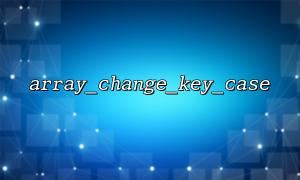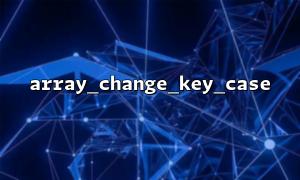In WordPress development, we often encounter situations where we need to manipulate arrays, especially when processing data returned from databases, forms, or APIs. For ease of use, we may need to perform uniform case conversion of key names of the array. This function is provided by the built-in array_change_key_case() function of PHP.
This article will introduce the basic usage of the array_change_key_case() function and some practical techniques in WordPress development.
array_change_key_case() is a very practical array processing function in PHP. It can change the case of all key names in the array.
array_change_key_case(array $array, int $case = CASE_LOWER): array
$array : The array to operate.
$case : Defines the converted case form, the default value is CASE_LOWER , that is, converts all key names to lowercase. Can be set to CASE_UPPER to convert the key name to uppercase.
$array = [
'FirstName' => 'John',
'LastName' => 'Doe'
];
$result = array_change_key_case($array, CASE_LOWER);
print_r($result);
Output:
Array
(
[firstname] => John
[lastname] => Doe
)
In WordPress development, arrays are often returned in different formats, such as form data submitted by users, results of querying databases, and even data returned by external APIs. The key names in these data may not be uniform, and using array_change_key_case() can help us standardize the key names of the array.
Suppose you are developing a plugin that receives user form data. Due to the inconsistent name of the form field, there may be case inconsistent. Use array_change_key_case() to convert all key names to lowercase to avoid errors caused by case problems.
$form_data = [
'FirstName' => 'Alice',
'LastName' => 'Smith'
];
$standardized_data = array_change_key_case($form_data, CASE_LOWER);
print_r($standardized_data);
Output:
Array
(
[firstname] => Alice
[lastname] => Smith
)
Suppose you call an external API, most of the returned data key names are capital letters or camel naming style. To be consistent with other WordPress data, you can use array_change_key_case() to convert it to lowercase.
$api_response = [
'FirstName' => 'Bob',
'LastName' => 'Jones'
];
$api_data = array_change_key_case($api_response, CASE_LOWER);
print_r($api_data);
Output:
Array
(
[firstname] => Bob
[lastname] => Jones
)
In WordPress, you can use array_change_key_case() with other functions to further optimize your code. For example, suppose you want to get user metadata and need to normalize its key name:
$user_meta = get_user_meta($user_id); // Get the user's metadata
$standardized_meta = array_change_key_case($user_meta, CASE_LOWER);
print_r($standardized_meta);
This ensures that the key names of the metadata are always consistent.
No, array_change_key_case() will only modify the key name of the array and will not affect the value of the array.
If you only want to change the case of some keys in the array, you can use functions such as array_map() or array_walk() to traverse the array and manually modify the specified key.
In WordPress development, standardizing the key names of arrays is a common requirement, especially when you are working with data from different sources. array_change_key_case() is a simple and effective tool that can help you solve this problem easily. In actual development, it is recommended to flexibly use this function according to the project's needs and data structure.
Through the above introduction and examples, I hope you can better understand and use array_change_key_case() to improve your WordPress development efficiency.