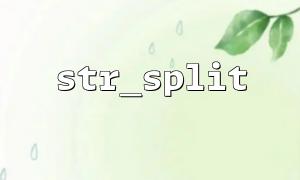In PHP programming, the str_split() function is often used to split a string into a substring array of specified length. This function returns an array where each element is a part of the input string. Many developers will use a combination of str_split() and a for loop to traverse this array. However, when combining these two, it is easy to cause array out of bounds. This article will discuss this issue in detail and how to avoid it.
The function of the str_split() function is to split a string into multiple small pieces and return an array. Its basic usage is as follows:
$string = "hello world";
$array = str_split($string, 3);
print_r($array);
This code will split the string "hello world" according to the length of each block of 3, and the result is an array:
Array
(
[0] => hel
[1] => lo
[2] => wor
[3] => ld
)
As you can see, str_split() requires a string and an optional second parameter to represent the maximum length of each array element. By default, the second parameter is 1, i.e. each character is an element of the array.
When you use str_split() function to split a string into an array, if you use a for loop to traverse the array, it is easy to cause out-of-bounds errors due to array subscripting problems.
Suppose we have the following code:
$string = "hello world";
$array = str_split($string, 3);
for ($i = 0; $i < count($array); $i++) {
echo $array[$i] . "\n";
}
This code theoretically outputs each element in the array at a length of 3 characters per block. However, the key to the problem is that when the string length cannot be completely divisible by the specified block size, the last element may be shorter than the others. In this case, the for loop will still continue accessing by the length of the array, and unfilled array items may produce null values, resulting in access to invalid elements.
Suppose you split the string and get the following array:
Array
(
[0] => hel
[1] => lo
[2] => wor
[3] => ld
)
Although the array has 4 elements, the last element may be just a short string (such as "ld" ), if you do not carefully check the size of the array, it may access the portion beyond the length of the array through the index, resulting in an error.
To avoid array out of bounds during traversal, we can add additional checks to the for loop to ensure that the accessed array subscript is valid. Here is an improved version of the code:
$string = "hello world";
$array = str_split($string, 3);
for ($i = 0; $i < count($array); $i++) {
if (isset($array[$i])) {
echo $array[$i] . "\n";
}
}
In this example, we use the isset() function to check whether each element exists, thus avoiding the possibility of accessing invalid elements.
Also, if you want to make sure that each element in the array has the same length, you can also make sure that each block has the same length by padding before using str_split() :
$string = "hello world";
$length = 3;
$array = str_split(str_pad($string, ceil(strlen($string) / $length) * $length, ' '), $length);
print_r($array);
This code will first fill the string with the str_pad() function to ensure that its length is multiples of 3 , so that each array element will have 3 characters and there will be no different lengths.
When traversing arrays with str_split() and for loops, the error of array out-of-bounds is usually because the relationship between string length and array element length is not handled well. This problem can be effectively avoided by adding appropriate boundary checks or adjusting the data structure. By rationally using technologies such as isset() function or data filling, the program can be ensured to avoid unexpected errors when processing segmentation strings.