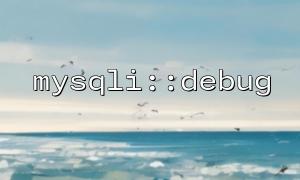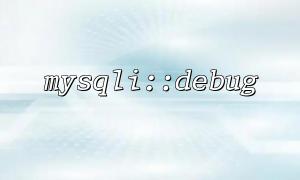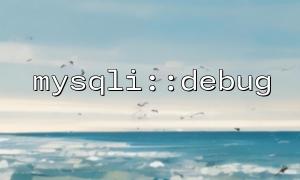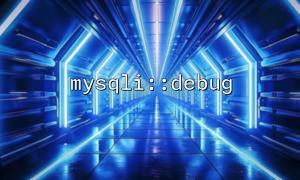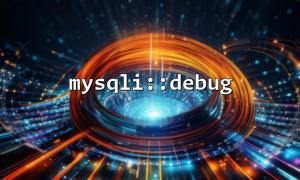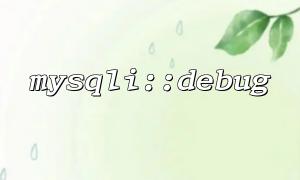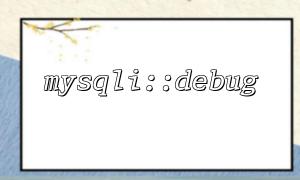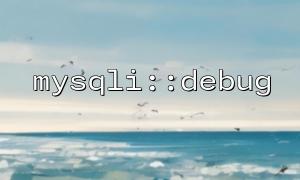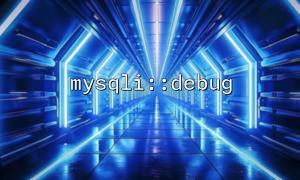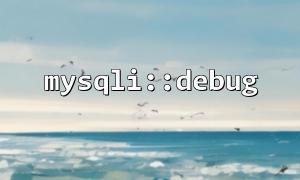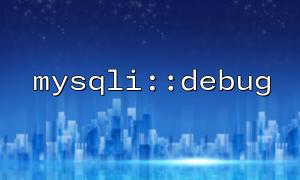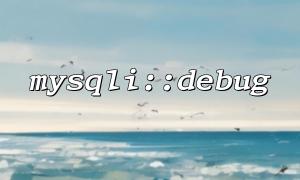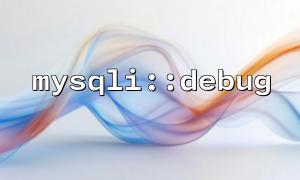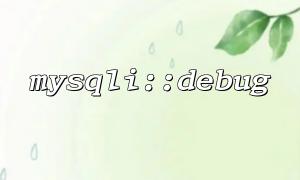When developing PHP applications, we often need to interact with the MySQL database. Sometimes we encounter some difficult problems, such as SQL queries not working as expected, database connection failed, or query results do not match expectations. To troubleshoot these issues more efficiently, PHP provides useful tools such as mysqli::debug and var_dump that can help us locate issues more quickly. This article will introduce how to use these two tools in combination to help us solve database problems.
mysqli::debug is a debugging method provided by the mysqli extension, which can display the interaction log between the MySQL database and PHP. When an error occurs in a database connection or SQL query, by enabling mysqli::debug , you can obtain detailed debugging information to help us understand more clearly what is happening.
<?php
// create MySQLi Example
$mysqli = new mysqli('localhost', 'username', 'password', 'database');
// Enable debug mode
$mysqli->debug('d:t,query=on');
// Execute a query
$result = $mysqli->query('SELECT * FROM users WHERE email = "example@m66.net"');
// Get query results
while ($row = $result->fetch_assoc()) {
var_dump($row);
}
// Close the database connection
$mysqli->close();
?>
In the above code, $mysqli->debug('d:t,query=on') is called to enable debug mode. In this way, all database operations (including connections, queries, etc.) will print detailed debugging information. Especially when executing queries, we can clearly see the details of the SQL query and help us diagnose problems.
var_dump is a built-in function in PHP that prints the details of variables. It can display the types and contents of variables, and is especially suitable for debugging complex data structures such as arrays and objects.
When querying databases, using var_dump can help us view the structure of the query results and ensure that the data is returned as expected. For example, we can view the field values in the database query results, or check whether the mysqli query function returns an error message.
<?php
// create MySQLi Example
$mysqli = new mysqli('localhost', 'username', 'password', 'database');
// Execute a query
$query = 'SELECT * FROM users WHERE email = "example@m66.net"';
$result = $mysqli->query($query);
// Check whether the query is successful
if ($result) {
// use var_dump Output query results
var_dump($result->fetch_all(MYSQLI_ASSOC));
} else {
// If the query fails,Output error message
var_dump($mysqli->error);
}
// Close the database connection
$mysqli->close();
?>
In this code, we first execute a query and use var_dump($result->fetch_all(MYSQLI_ASSOC)) to print the query results. In this way, we can directly see all the data returned by the database. By looking at this data, we can confirm that the database query returns the results as we expect.
By combining mysqli::debug and var_dump , we are able to debug database issues more comprehensively. For example, when executing a query, first enable debug mode to view the execution of the SQL query, and then output query results or error information through var_dump , so that the problem can be quickly located.
Related Tags:
mysqli