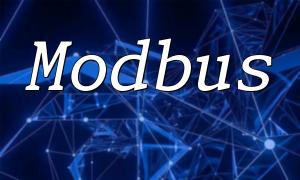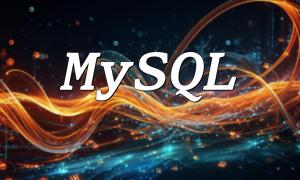PHP, a widely used server-side scripting language, is commonly used in web development. Using the Yum package manager in Linux, installing PHP and related components becomes quite convenient. However, during installation, users may encounter various issues. This article helps you identify and resolve these problems, ensuring a smooth PHP installation.
Sometimes, when using Yum to install PHP, users may encounter an error where the PHP package cannot be found. This is typically due to missing packages in the Yum repository or incorrect configuration.
First, try updating the Yum repository and clearing the cache:
<span class="fun">sudo yum update</span>
<span class="fun">sudo yum clean all</span>
Then, attempt to install PHP again:
<span class="fun">sudo yum install php</span>
If the PHP package is still not found, you can try adding additional Yum repositories to install PHP:
<span class="fun">sudo yum install epel-release</span>
<span class="fun">sudo yum install php</span>
Sometimes, installing PHP may fail due to missing dependencies. This is usually caused by missing packages in the system or incorrect dependency information in the Yum repository.
Try installing the missing dependencies manually:
<span class="fun">sudo yum install libxml2</span>
Then, attempt to install PHP again:
<span class="fun">sudo yum install php</span>
If the dependency issue persists, try reinstalling the Yum source and updating the packages:
<span class="fun">sudo yum reinstall centos-release</span>
<span class="fun">sudo yum update</span>
Sometimes the installed PHP version may not be compatible with the system or other software, causing PHP not to function properly.
You can specify a particular PHP version to resolve compatibility issues. For example, to install PHP 7.4:
<span class="fun">sudo yum install php7.4</span>
Alternatively, you can use a specific Yum repository to install a PHP version compatible with your system:
<span class="fun">sudo rpm -Uvh https://mirror.webtatic.com/yum/el7/webtatic-release.rpm</span>
<span class="fun">sudo yum install php</span>
When installing PHP, you might need to install additional PHP modules. If these modules fail to install, it is often due to network issues, permission problems, or package corruption.
Try manually installing the required PHP module:
<span class="fun">sudo yum install php-mysql</span>
If installation fails, check the error logs to identify the specific cause. Then, resolve the issues based on the log details.
This article highlighted several common issues when using Yum to install PHP in a Linux environment, along with their solutions. Whether it's updating the Yum repository, fixing dependency issues, or handling PHP version and module installation problems, following the steps outlined here will help ensure a successful PHP installation and a smooth web development experience.