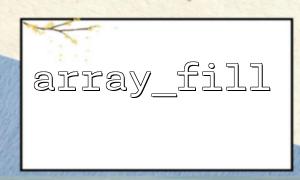In everyday PHP development, array handling is one of the most common and error-prone areas. Fortunately, PHP offers a wide range of array functions to improve development efficiency and code readability. Among them, array_fill() and array_replace() are two particularly useful tools. While each can be powerful on its own, combining them can elegantly solve some otherwise cumbersome problems. This article introduces the basic usage of these two functions and demonstrates how to use them together to improve your array handling techniques.
array_fill() is used to create an array filled with a default value. The syntax is as follows:
array array_fill(int $start_index, int $count, mixed $value)
$start_index: The starting index of the array
$count: Number of elements to fill
$value: The value to fill with
$defaultArray = array_fill(0, 5, 0);
// Result: [0, 0, 0, 0, 0]
This function is especially useful when you need to initialize a fixed-length array where all values are the same.
array_replace() is used to replace values in the first array with values from one or more replacement arrays. The syntax is as follows:
array array_replace(array $array, array ...$replacements)
It replaces values based on keys. If a key exists in the replacement array and also in the original array, it will be replaced; if the key doesn’t exist in the original array, it will be appended.
$default = ['a' => 1, 'b' => 2, 'c' => 3];
$custom = ['b' => 20, 'c' => 30];
$result = array_replace($default, $custom);
// Result: ['a' => 1, 'b' => 20, 'c' => 30]
Suppose you're developing a module to generate forms. A component needs to be initialized with a set of default values, while still allowing the user to override specific ones.
// Initialize default config (e.g., 5 fields with null as default)
$defaultFields = array_fill(0, 5, null);
<p>// User-defined config, modifying only the 2nd and 4th fields<br>
$userConfig = [<br>
1 => 'm66.net/user/profile',<br>
3 => 'm66.net/user/settings'<br>
];</p>
<p>// Merge default and user config<br>
$merged = array_replace($defaultFields, $userConfig);</p>
<p>// Output the result<br>
print_r($merged);<br>
Array
(
[0] =>
[1] => m66.net/user/profile
[2] =>
[3] => m66.net/user/settings
[4] =>
)
This method ensures a fixed-length array with default values at each index, while allowing selective user overrides—eliminating the need for repetitive if checks.
Combining array_fill() and array_replace() is particularly useful in the following scenarios:
Initializing Configuration Arrays: Ideal for setting up configuration items in complex systems.
Batch Processing User Inputs: Ensures data consistency from the front end.
Form or Template Rendering: Helpful when generating data templates with default values.
By thoughtfully combining array_fill() and array_replace(), you can write cleaner and more extensible array logic. This approach not only enhances code robustness but also significantly reduces redundancy and potential logic errors. Next time you're handling default values and user overrides in arrays, consider leveraging this powerful pair of functions!