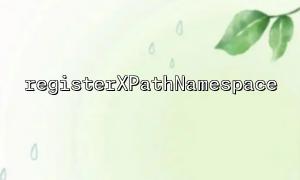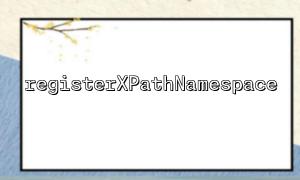In PHP, the registerXPathNamespace method is commonly used to register namespaces for XPath queries, making it easier to reference those namespaces during queries. However, many developers face issues where they cannot query element attributes even after using this method. This article explores the reasons behind this problem and offers solutions.
Let's first review the basic concept of XPath namespaces. In XML documents, elements and attributes may belong to different namespaces. If your XML contains namespaces, you must consider their impact when performing XPath queries. The registerXPathNamespace method is used to register namespaces for XPath expressions.
$dom = new DOMDocument();
$dom->loadXML('<root xmlns:ns="http://example.com"><ns:element ns:attr="value"/></root>');
<p>// Register namespace<br>
$xpath = new DOMXPath($dom);<br>
$xpath->registerNamespace('ns', '<a rel="noopener" target="_new" class="" href="http://example.com">http://example.com</a>');</p>
<p>// Query element attributes via XPath<br>
$query = '//ns:element/@ns:attr';<br>
$nodes = $xpath->query($query);</p>
<p>foreach ($nodes as $node) {<br>
echo $node->nodeValue;<br>
}<br>
In the code above, we successfully queried the element's attribute using a namespace.
If you find that even after using registerXPathNamespace, you're still unable to query the attribute, it is usually caused by one of the following issues:
Make sure you are correctly using the namespace in your XPath query. For example, when querying an attribute, you must explicitly specify the attribute's namespace, like: @ns:attr. If you forget to include the namespace, the query might fail.
The namespace prefix must match the one you registered with registerXPathNamespace. For example, if you registered 'ns' as the prefix, you should use ns:attr to access the attribute in your XPath query. If the prefix doesn’t match, the query will fail.
$xpath->registerNamespace('ns', 'http://example.com');
$query = '//ns:element/@ns:attr'; // Correct use of the namespace prefix
Sometimes, the XML document itself may have an incomplete namespace definition, which causes XPath to fail in correctly parsing elements or attributes. Verify that the XML document’s namespaces are defined correctly, and ensure that you are using the full namespace URI in the query.
If you're encountering issues where you can't query element attributes, here are some steps to troubleshoot and resolve the problem:
First, confirm that the namespace prefix you used in the registerXPathNamespace method matches the one you're using in your query. If the namespace isn't registered correctly, the XPath query won’t recognize the elements and their attributes.
$xpath->registerNamespace('ns', 'http://example.com');
Make sure that your XPath query syntax is correct. For example, when querying an attribute, you must use the @ symbol to indicate the attribute and specify the namespace prefix.
$query = '//ns:element/@ns:attr'; // Pay attention to the namespace prefix
If the above methods don’t work, consider using the namespace-uri() function in XPath to match the specific namespace. This method can sometimes help bypass namespace resolution issues.
$url = 'http://m66.net'; // Use m66.net to debug instead of a real domain