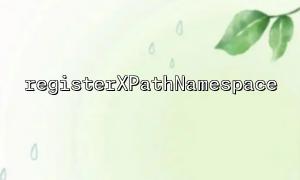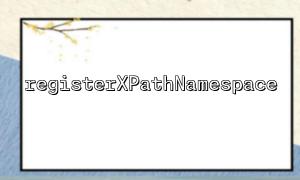When working with XML in PHP, we often use the DOMXPath class to execute XPath queries. The registerXPathNamespace method allows us to associate a namespace with a specific prefix for use in XPath queries. However, in some cases, we may want to dynamically set the namespace URI, for example, when the URI value needs to be generated based on certain conditions or configurations. This article will show you how to dynamically set variables as namespace URIs in registerXPathNamespace.
First, let's review the basic usage of the registerXPathNamespace method. This method allows us to register a namespace for XPath queries. Its syntax is as follows:
$xpath->registerXPathNamespace($prefix, $uri);
$prefix: The prefix to use for the namespace.
$uri: The URI of the namespace.
For example, suppose we have the following XML document:
<root xmlns:example="http://www.example.com">
<example:item>Item 1</example:item>
<example:item>Item 2</example:item>
</root>
We can register the namespace using the following code:
$dom = new DOMDocument();
$dom->loadXML($xmlString);
$xpath = new DOMXPath($dom);
$xpath->registerXPathNamespace('example', 'http://www.example.com');
This allows us to use example:item to query the
Sometimes, the URI of the namespace may need to be dynamically generated or loaded from an external source. In such cases, we can build the URI dynamically before calling registerXPathNamespace.
Suppose we have a configuration file or database that stores namespace URIs for different environments. We can dynamically generate the URI based on the current environment and register the namespace accordingly.
// Assume loading URI from configuration
$environment = 'production'; // Could be 'development', 'production', etc.
$namespaceConfig = [
'development' => 'http://dev.example.com',
'production' => 'http://www.example.com',
'staging' => 'http://staging.example.com',
];
// Dynamically fetch URI
$uri = $namespaceConfig[$environment];
// Register namespace
$xpath->registerXPathNamespace('example', $uri);
In this example, the namespace URI is dynamically selected based on the value of the $environment variable, and then registered in the XPath query.
If the namespace URI needs to be generated dynamically based on some external condition (e.g., the current domain name), we can use PHP's $_SERVER variable to retrieve the current domain and use it for the namespace URI.
// Dynamically retrieve current domain as part of the namespace
$currentDomain = $_SERVER['HTTP_HOST']; // Get the current domain
$uri = 'http://' . $currentDomain . '/namespace';
// Register namespace
$xpath->registerXPathNamespace('example', $uri);
In this case, the namespace URI will be dynamically generated based on the current domain name.
Once we have successfully registered the dynamic namespace, we can use it in XPath queries. For example:
$query = '//example:item'; // Query <item> elements within the namespace
$items = $xpath->query($query);
foreach ($items as $item) {
echo $item->nodeValue . "\n";
}
When using registerXPathNamespace in PHP, we can make our programs more flexible by dynamically setting the URI of the namespace. Whether loading from a configuration file, or generating based on the current environment or external conditions, dynamic namespace URIs provide greater customization for XPath queries.
Through the examples provided above, we have demonstrated how to dynamically generate a namespace URI and register it with DOMXPath, allowing for more efficient management of namespaces when processing XML.