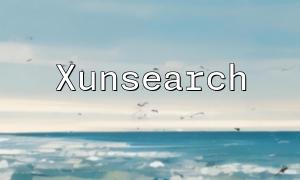With the rapid development of e-commerce, the demand for product recommendation engines on e-commerce websites has grown significantly. An efficient product recommendation engine can greatly enhance user experience and increase conversion rates. In this article, we will introduce how to build an efficient e-commerce product recommendation engine using PHP and Xunsearch, and provide detailed code examples.
Xunsearch is a full-text search engine written in C++ that is fast, flexible, and efficient. It supports multi-threaded concurrency, near real-time index updates, and other features, making it ideal for developing e-commerce product recommendation engines.
First, we need to install Xunsearch. You can download and extract the appropriate files from Xunsearch's official website. Then, we can use PHP's extension, xapian, to interact with Xunsearch. To install the xapian extension, you can use the following command:
pecl install xapian
Next, we will create a product index. First, create a folder named "Product Index" under the Xunsearch installation directory to store the product index files. Then, create a PHP file named create_index.php to create the product index.
In create_index.php, we will include the relevant Xunsearch classes and functions as shown below:
<?php
// Include Xunsearch classes and related functions
require_once '/path/to/xunsearch/sdk/php/lib/XS.php';
// Create Xunsearch object
$xs = new XS('Product Index');
// Add index fields
$index = $xs->index;
// Add index for product name
$index->setDb('/path/to/xunsearch/index/product_name');
// Get product data
$products = [
['id' => 1, 'name' => 'Product 1', 'price' => 100.00, 'category' => 'Electronics', 'brand' => 'Brand 1'],
// Other product data...
];
// Create index
foreach ($products as $product) {
$doc = new XSDocument;
$doc->setFields($product);
$index->add($doc);
}
// Flush the index
$index->flushIndex();
?>
In the above example, we first include the relevant Xunsearch classes and functions. Then, we create an Xunsearch object called "Product Index" and add an index for the product name. Next, we create a product array and loop through it to create XSDocument objects, add them to the index, and finally flush the index.
Next, we will implement a simple product recommendation feature. Create a PHP file named recommend.php to implement the product recommendation functionality.
<?php
// Include Xunsearch classes and related functions
require_once '/path/to/xunsearch/sdk/php/lib/XS.php';
// Create Xunsearch object
$xs = new XS('Product Index');
// Get the user's search keyword
$keyword = $_GET['keyword'];
// Search query
$search = $xs->search;
$search->setLimit(5);
$search->setQuery($keyword);
// Get search results
$docs = $search->search();
// Output search results
foreach ($docs as $doc) {
echo $doc->name . '<br>';
echo $doc->price . '<br>';
echo $doc->category . '<br>';
echo $doc->brand . '<br>';
}
?>
In the above example, we first include the relevant Xunsearch classes and functions. Then, we create an Xunsearch object called "Product Index" and use the $_GET['keyword'] to retrieve the user's search keyword. After that, we set the search result limit to 5 and perform the search operation. Finally, we loop through the search results and display the product's name, price, category, and brand information.
Through the above code examples, we have completed the process of building an e-commerce product recommendation engine using PHP and Xunsearch. This recommendation engine can quickly and accurately recommend relevant products based on the user's search keywords, greatly enhancing the user shopping experience.
By continuously learning and practicing, we can further optimize and expand this product recommendation engine to bring better user experience and commercial value to e-commerce websites.