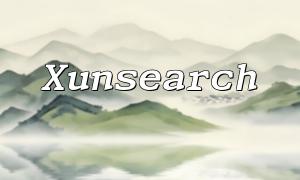In web development, geofencing technology is widely used for location management and restrictions. Baidu Map API provides developers with powerful support to easily create and detect geofences. In this article, we will walk through the steps of using Baidu Map API in PHP to implement geofencing functionality.
Geofencing is a technique that defines specific areas using geographical information. It sets the center coordinates and radius of the geofence to monitor location information within a specific range. This is commonly used in location-based services, targeted advertising, and other applications.
Before using Baidu Map API in a PHP project, we need to import the Baidu Map API JavaScript library. This can be done with the following code:
<span class="fun"><script type="text/javascript" src="http://api.map.baidu.com/api?v=2.0&ak=YourAK"></script></span>
In the code above, replace "YourAK" with the API key (AK) you obtained from the Baidu Map Open Platform. Add this code to the HTML file in your project to use Baidu Map API's functionalities.
Follow the steps below to create a geofence:
<span class="fun"><div id="map"></div></span>
var map = new BMap.Map("map");
map.centerAndZoom(new BMap.Point(116.404, 39.915), 11);var centerPoint = new BMap.Point(116.404, 39.915); // Geofence center
var radius = 1000; // Geofence radius in meters
var circle = new BMap.Circle(centerPoint, radius, {
strokeColor: "#f00",
strokeWeight: 2,
strokeOpacity: 0.5,
fillColor: "#f00",
fillOpacity: 0.2
});
map.addOverlay(circle);The above code successfully creates a geofence centered at (116.404, 39.915) with a radius of 1000 meters.
To detect whether a location is inside the geofence, we can use the `containsPoint` method provided by the Baidu Map API. This method checks if a target location is within the defined geofence.
<span class="fun">var targetPoint = new BMap.Point(116.418, 39.952); // Location to check</span>
var isInside = circle.containsPoint(targetPoint);
if (isInside) {
alert("The location is inside the geofence");
} else {
alert("The location is outside the geofence");
}With the above code, you can detect whether a location is inside the geofence. If the location is inside, it will display the alert "The location is inside the geofence"; otherwise, it will show "The location is outside the geofence".
Through the steps outlined above, you can create and detect geofencing in PHP using Baidu Map API. This technology allows for easy management and restriction of location-based data, supporting various use cases such as location monitoring, area restrictions, and geographical data analysis. Baidu Map API offers an efficient solution for these needs.
We hope this article helps you understand how to implement geofencing functionality using Baidu Map API in PHP. For further details on using other Baidu Map API features, we recommend checking the official documentation.
Related Tags:
API