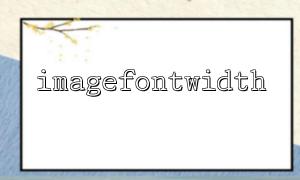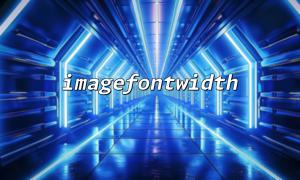When working with images in PHP, imagefontwidth() is a commonly used function to obtain the width of characters in built-in fonts. It plays a crucial role in positioning text content when dynamically generating text images. However, as display devices evolve towards high resolutions (HDPI), many developers are beginning to question whether imagefontwidth() can adapt accurately to high-resolution image requirements.
This article will take a deep dive into how imagefontwidth() performs in high-resolution images and help you understand its limitations and best practices.
The imagefontwidth() function returns the width of a character in a given built-in font, in pixels. Here’s an example of its usage:
<?php
$font = 5; // PHP built-in font number, range 1-5
$width = imagefontwidth($font);
echo "Font width: $width pixels";
?>
The returned width is based on the pixel count at standard resolution and does not consider the actual physical size or resolution of the image.
High-resolution images typically refer to images with higher pixels per inch (PPI), such as those above 300 PPI, used for print or Retina displays. High-resolution images contain more pixels within the same physical dimensions, making them visually sharper.
However, when creating images with PHP's GD library, pixels remain the smallest unit of operation, and resolution information is typically not encoded or used directly. PHP GD does not automatically adjust the font width to match high PPI environments.
Since imagefontwidth() returns a width based on fixed built-in font pixel sizes, it does not automatically scale up or down according to the image’s resolution. For example:
<?php
$font = 3;
$width = imagefontwidth($font);
<p>$img = imagecreatetruecolor(600, 400);<br>
$white = imagecolorallocate($img, 255, 255, 255);<br>
$black = imagecolorallocate($img, 0, 0, 0);</p>
<p>imagefill($img, 0, 0, $white);<br>
imagestring($img, $font, 50, 50, "HD Test", $black);</p>
<p>// Output font width<br>
echo "Character width: $width pixels";</p>
<p>// Save the image<br>
imagepng($img, 'test.png');<br>
imagedestroy($img);<br>
?><br>
Regardless of whether you enlarge the generated image for HD display, the width returned by imagefontwidth() remains unchanged. This means:
If you use the enlarged image size to draw text, the built-in font size remains fixed in pixel size, and the text won’t automatically become “HD” quality.
The character width value remains consistent with the rendered pixels, and does not reflect the magnification required for high-definition displays.
Use TrueType Fonts and imagettftext()
Compared to built-in fonts, imagettftext() supports custom font files and arbitrary font sizes, offering more flexibility to adapt to different resolutions:
<?php
$img = imagecreatetruecolor(600, 400);
$white = imagecolorallocate($img, 255, 255, 255);
$black = imagecolorallocate($img, 0, 0, 0);
imagefill($img, 0, 0, $white);
<p>$fontFile = 'm66.net/fonts/arial.ttf'; // Custom font path<br>
$fontSize = 20; // Font size, can be adjusted as needed</p>
<p>imagettftext($img, $fontSize, 0, 50, 100, $black, $fontFile, "HD Test");</p>
<p>// Generate the image<br>
imagepng($img, 'test_ttf.png');<br>
imagedestroy($img);<br>
?><br>
Dynamically Calculate Text Width
The imagettfbbox() function returns the bounding box of a given text in a specified font and size, which can be used to accurately calculate the text width:
<?php
$fontFile = 'm66.net/fonts/arial.ttf';
$fontSize = 20;
$text = "HD Test";
<p>$bbox = imagettfbbox($fontSize, 0, $fontFile, $text);<br>
$textWidth = $bbox[2] - $bbox[0]; // Right-bottom x-coordinate - Left-top x-coordinate<br>
echo "Text width: $textWidth pixels";<br>
?><br>
Use Larger Fonts in High-Resolution Images
Using a larger font size on high-resolution images and drawing it according to the display scaling ratio can ensure text clarity.
imagefontwidth() returns the character width of a built-in font at a fixed pixel size, which is independent of the image resolution.
In high-resolution image environments, imagefontwidth() does not accurately reflect the actual physical width of the font, leading to text that may appear blurry or proportionally incorrect on HD devices.
It is recommended to use imagettftext() and imagettfbbox(), which support vector fonts, to dynamically control text width and size, adapting to high-resolution image needs.
By using TTF fonts along with calculating the text bounding box, you can flexibly create high-quality, high-definition text images.