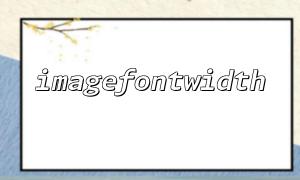In PHP, the imagefontwidth() function is used to get the character width of the built-in font. Its syntax is very simple:
int imagefontwidth ( int $font )
The parameter $font is the font number, and the value range is usually 1 to 5, representing built-in fonts of different sizes and styles. If the incoming font number exceeds this range, the imagefontwidth() function will return FALSE , causing an exception or abnormal display of the program.
This is usually because no valid check is performed when the parameters are passed, or the font number is from user input or external data and is not verified. The range of built-in font numbers for PHP is limited, so once this range is exceeded, the function cannot return the correct width value.
You can first determine whether the incoming font number is between 1 and 5. If it is exceeded, the default font number is given, or an error message is returned.
Sample code:
function safeImageFontWidth($font) {
// The valid range of built-in font numbers is1~5
if ($font < 1 || $font > 5) {
// Select the default font here1
$font = 1;
}
return imagefontwidth($font);
}
// test
$font = 7; // Font numbers outside the range
$width = safeImageFontWidth($font);
echo "The font width is: " . $width;
This avoids imagefontwidth() failure due to incoming illegal font numbers.
Although imagefontwidth() does not throw an exception, you can encapsulate a function that handles this error specifically and feeds back to the caller.
function getFontWidth($font) {
if ($font < 1 || $font > 5) {
throw new InvalidArgumentException("Font number {$font} Out of range,Must be in1arrive5between。");
}
return imagefontwidth($font);
}
try {
$fontWidth = getFontWidth(10);
echo "Font width: {$fontWidth}";
} catch (InvalidArgumentException $e) {
echo "mistake: " . $e->getMessage();
}
This allows for more clear handling and debugging of font numbering errors.
For more flexibility, a list of allowed font numbers can be defined, and the program automatically filters or replaces.
$validFonts = [1, 2, 3, 4, 5];
function getValidFont($font, $validFonts) {
if (!in_array($font, $validFonts)) {
// Use default fonts
return $validFonts[0];
}
return $font;
}
$font = 8;
$font = getValidFont($font, $validFonts);
$width = imagefontwidth($font);
echo "The font width is: {$width}";
In this way, even if the font number is illegal, the program can be automatically adjusted to ensure normal execution.
The font number of imagefontwidth() must be between 1 and 5, otherwise the function returns FALSE .
Before use, check the legality of font numbers to avoid being out of range.
By default values, exception handling or mapping arrays, problems caused by out-of-range can be effectively avoided.
Reasonable processing of font numbers can ensure the accuracy of image font size calculation and avoid program exceptions.