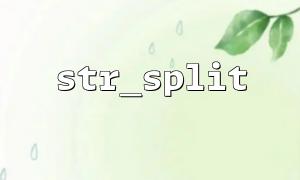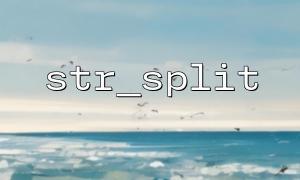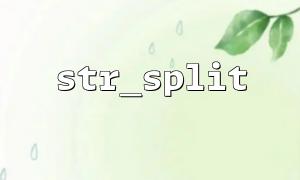The str_split function in PHP splits a string into an array, each array element contains a character in the string. The basic syntax is as follows:
str_split(string $string, int $length = 1): array
$string : The string to be split.
$length : The length of each array element, default to 1.
For example, calling str_split("abcdef") will return ['a', 'b', 'c', 'd', 'e', 'f'] .
In order to determine the strength of a password, we usually consider the following aspects:
Length : The length of the password should be long enough, usually at least 8 characters are required.
Include numbers : The password should contain numbers.
Include capital letters : The password should contain at least one capital letter.
Include lowercase letters : The password should contain at least one lowercase letter.
Contains special characters : The password should contain at least one special character, such as @ , # , $ , etc.
We can use str_split to split the password into an array and check each character in the array to determine whether the password meets the above strength requirements. Here is a simple example code:
<?php
function check_password_strength($password) {
// Check password length
if (strlen($password) < 8) {
return "Password length is at least 8 Characters";
}
// use str_split Split passwords as arrays
$password_array = str_split($password);
// Initialize flags
$has_upper = false;
$has_lower = false;
$has_digit = false;
$has_special = false;
// Iterate through the array,检查每Characters
foreach ($password_array as $char) {
if (ctype_upper($char)) {
$has_upper = true;
} elseif (ctype_lower($char)) {
$has_lower = true;
} elseif (is_numeric($char)) {
$has_digit = true;
} elseif (preg_match('/[!@#$%^&*(),.?":{}|<>]/', $char)) {
$has_special = true;
}
}
// Check whether all conditions are met
if (!$has_upper) {
return "passwords must contain at least one upper case letter";
}
if (!$has_lower) {
return "The password must contain at least one lowercase letter";
}
if (!$has_digit) {
return "The password must contain at least one number";
}
if (!$has_special) {
return "The password must contain at least one special character";
}
return "Password strength";
}
// Sample Test
$password = "P@ssw0rd";
echo check_password_strength($password); // Output:Password strength
?>
str_split($password) : Split the password string into an array to facilitate character checking.
ctype_upper($char) : Check whether the character is capital letter.
ctype_lower($char) : Check whether the character is lowercase.
is_numeric($char) : Check whether the character is a number.
preg_match('/[!@#$%^&*(),.?":{}|<>]/', $char) : Check whether the character is a special character.
Although the detection rules mentioned above can effectively improve the security of passwords, we can still further enhance the strictness of password detection. Consider:
Restricted passwords cannot contain common information about users (such as username, email, birthday, etc.).
Encrypt passwords using hashing algorithms such as SHA-256 or bcrypt to ensure that they cannot be directly cracked even if the password is leaked.