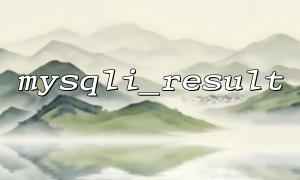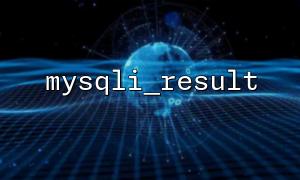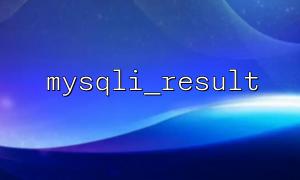During PHP development, debugging and optimizing the memory footprint of code is a very important part, especially for the processing of database query results. The mysqli_result function may take up a lot of memory when processing MySQL query results, especially when processing large amounts of data. Therefore, understanding how to analyze its memory footprint is critical to optimizing PHP application performance. This article will guide you how to use Xdebug to analyze the memory footprint of the mysqli_result function in PHP.
Xdebug is a very powerful PHP debugging tool that helps developers to track code, perform performance analysis, and monitor memory usage. Xdebug's performance analysis tool can display important information such as memory usage, execution time, etc. of each function call, and is one of the important tools for analyzing and optimizing PHP applications.
Before you begin your analysis, first make sure your PHP environment is installed and configured with Xdebug. Here are the steps to install and configure Xdebug:
Install Xdebug
You can install Xdebug through the following command (select the corresponding installation method according to the operating system):
Ubuntu :
sudo apt install php-xdebug
Mac OS (using Homebrew) :
brew install php-xdebug
Configure Xdebug
In PHP's configuration file php.ini , add the following configuration to enable Xdebug:
zend_extension="xdebug.so" ; Specify here Xdebug Extended path
xdebug.mode=debug
xdebug.start_with_request=yes
xdebug.client_port=9003
After the configuration is complete, restart the PHP service (such as Apache or PHP-FPM).
To analyze the memory footprint of mysqli_result , you need to make sure that Xdebug enables tracking of memory usage. Xdebug can display the memory consumption per PHP request and allows you to view memory allocations during different function calls. Next, we will introduce how to use Xdebug for specific analysis.
In the php.ini file, enable the memory analysis mode of Xdebug to ensure memory usage is logged. Add the following configuration:
xdebug.profiler_enable=1
xdebug.profiler_output_dir="/tmp/xdebug" ; Set the output directory
This enables Xdebug's performance analyzer and outputs memory usage to the specified directory.
In your PHP code, use mysqli_query to execute the query and process the query results. Suppose the code we want to analyze is as follows:
<?php
// Connect to the database
$conn = mysqli_connect("localhost", "username", "password", "database");
// Execute a query
$result = mysqli_query($conn, "SELECT * FROM large_table");
// Output results and release resources
while ($row = mysqli_fetch_assoc($result)) {
// Assume some processing
}
// Close the database connection
mysqli_free_result($result);
mysqli_close($conn);
?>
When executing this code, Xdebug will automatically record memory usage. You can analyze memory usage by viewing the files in the /tmp/xdebug directory. Xdebug will generate a .cachegrind file, which can be analyzed using tools such as QCacheGrind .
By viewing Xdebug's performance analysis files, you can learn more about the memory usage of each function call. Tools such as QCacheGrind can help you visualize memory usage, including the memory usage of functions such as mysqli_query , mysqli_fetch_assoc .
After analyzing memory usage, you may find that mysqli_result has a high memory footprint. Here are some common optimization methods:
Process data line by line : Avoid loading large amounts of data at once, and you can use paging queries to limit the amount of data loaded each time.
Free memory : When query results are no longer used, call mysqli_free_result in time to free memory.
Optimize query : Make sure that SQL queries only return necessary fields and avoid querying returning unnecessary columns and data.
By using Xdebug to analyze the memory usage of the mysqli_result function in PHP, developers can better understand and optimize the memory usage of database query results. Xdebug's powerful performance analysis function can help developers find areas where memory consumption is high and take corresponding optimization measures. Mastering these tips will make your PHP application more efficient and stable.