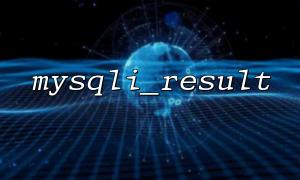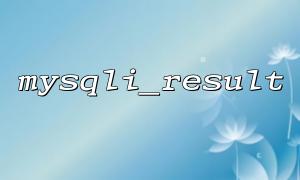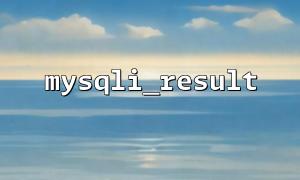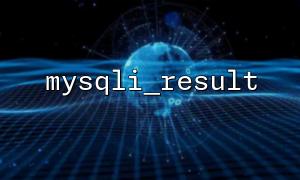In PHP development, mysqli_result is a common function for processing database query results. After executing the query through mysqli_query , we can use mysqli_result to get the query results. Although this function is widely used in different database operations, its performance may vary when processing data of different field types. This article will explore the performance differences of mysqli_result when processing data of different field types, helping developers better optimize query efficiency.
mysqli_result is a function used to obtain a row of data in the result of a mysqli query. When we use SELECT query, we usually execute the query through mysqli_query() and pass the returned result to the mysqli_result object. This object can be used to get query results line by line.
<?php
// Connect to the database
$conn = new mysqli("localhost", "username", "password", "database");
// Check the connection
if ($conn->connect_error) {
die("Connection failed: " . $conn->connect_error);
}
// Execute a query
$result = $conn->query("SELECT * FROM users");
// Iterate over the result set
while ($row = $result->fetch_assoc()) {
echo "ID: " . $row["id"] . " - Name: " . $row["name"] . "<br>";
}
$conn->close();
?>
Numerical type data is usually stored in fixed-length binary formats in databases. For example, INT type accounts for 4 bytes, FLOAT accounts for 4 bytes, and DECIMAL type varies according to the accuracy. When we use the mysqli_result function to obtain these fields, PHP will directly convert the binary data to the corresponding numerical type.
Performance Features:
Numerical types of fields are the most direct types, with less read and conversion overhead and usually have higher performance.
For INT and FLOAT types, the performance differences are almost negligible.
For DECIMAL types, conversions may bring slight performance overhead when the accuracy is high.
String types (such as VARCHAR and TEXT ) are stored in variable-length characters in the database, and PHP needs to process them according to the actual length of the data when obtaining these data. Fields of this type of data consume more time when storing and reading, especially when data is long, processing speed will be affected.
Performance Features:
String types require more memory to store data, especially for long text data (such as TEXT types), which is more performance overhead.
The performance difference between VARCHAR and TEXT during query is mainly reflected in the size of the data. Large string fields will lead to an increase in memory usage, which will affect query performance.
Date and time type fields (such as DATE , DATETIME and TIMESTAMP ) are usually stored in a specific format in the database. For these field types, the mysqli_result function needs to convert the date format in the database to a DateTime object inside PHP.
Performance Features:
The processing of date and time type fields is relatively simple, but when querying large batches of data, converting to DateTime objects will bring some overhead.
DATETIME and TIMESTAMP types are usually slightly more complex than DATE types because they contain time, minute and second information, so they may be slightly slower to process.
Binary type fields (such as BLOB and BINARY ) are fields used to store binary data. Since its data format is not easy to convert directly to PHP-readable format, mysqli_result will perform special processing on these data, such as base64 encoding or return raw binary data.
Performance Features:
Since the data needs to be encoded or decoded, the processing speed is slow.
For larger binary files (such as images, audio, etc.), the reading and conversion process will consume more time and affect performance.
Reduce unnecessary field queries: When we only need some fields, avoid using SELECT * and specify the required fields instead to reduce the amount of data in the query.
Index optimization: Indexing commonly used query fields (such as primary keys, foreign keys, etc.) can improve query efficiency.
Batch processing: When processing large amounts of data, using batch queries and batch processing results can avoid excessive memory consumption.
When processing data of different field types, the mysqli_result function does have certain performance differences. Numeric fields generally perform better, while string, date, time, and binary fields require more computation and memory resources. Understanding these performance differences and making reasonable optimizations in actual development can significantly improve the efficiency of database queries.