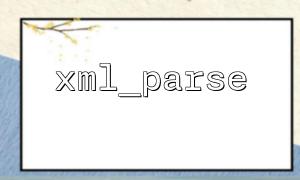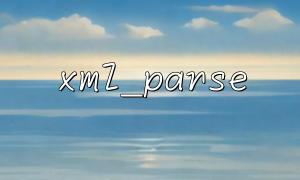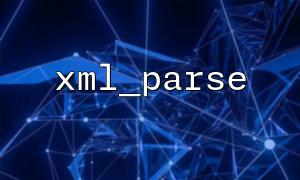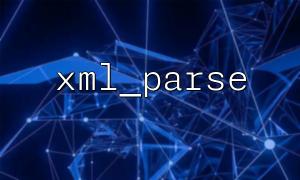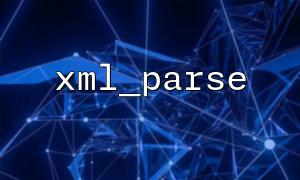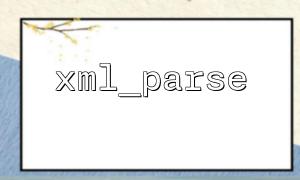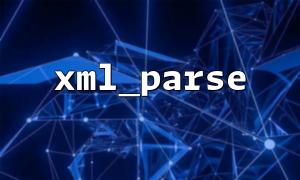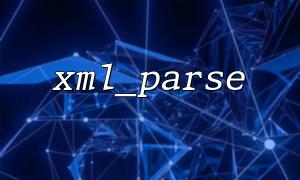When using PHP to process XML data, xml_parse() and xml_parser_free() are two functions that are often used together. Combining them reasonably can not only improve parsing efficiency, but also effectively avoid memory leakage problems. This article will explain in detail the role of these two functions, usage scenarios, and how to correctly release resources.
In the process of processing XML data, PHP provides a set of event-driven XML parser functions, which we usually follow the following process:
Create parser: xml_parser_create()
Set processing functions (optional): such as xml_set_element_handler()
Execute parsing: xml_parse()
Release resources: xml_parser_free()
The last of these steps - releasing resources , is often ignored or misused, resulting in memory usage exceptions. Therefore, it is crucial to understand the timing of using xml_parser_free() .
Here is a complete example showing how to use xml_parse() to process XML strings and correctly release resources after parsing:
<?php
// XML Data Example
$xmlData = <<<XML
<?xml version="1.0" encoding="UTF-8"?>
<site>
<page>
<title>front page</title>
<url>https://m66.net/index.html</url>
</page>
<page>
<title>about Us</title>
<url>https://m66.net/about.html</url>
</page>
</site>
XML;
// create XML Parser
$parser = xml_parser_create('UTF-8');
// Set the processing function for the start and end of an element
function startElement($parser, $name, $attrs) {
echo "Start Element: $name\n";
}
function endElement($parser, $name) {
echo "Ending Element: $name\n";
}
// Register a processing function
xml_set_element_handler($parser, "startElement", "endElement");
// Execute parsing
if (!xml_parse($parser, $xmlData, true)) {
// Output error message when parsing fails
die(sprintf("XML mistake: %s In the %d OK",
xml_error_string(xml_get_error_code($parser)),
xml_get_current_line_number($parser)));
}
// 解析完成后释放Parser资源
xml_parser_free($parser);
?>
Although PHP is an automatic memory management language, memory needs to be explicitly freed when using resource-based variables created by functions like xml_parser_create() . Otherwise, in large or frequent parsing environments (such as API gateways or XML batch import systems), memory accumulation will eventually lead to program crashes or server performance degradation.
If you have a system that batches XML and forgets to release resources after each parsing is completed, then parser resources will accumulate every request and memory usage will continue to rise. This phenomenon is called a "memory leak" and is especially serious in long-running scripts.
Always paired use: After each time the parser is created, make sure to call xml_parser_free() after the logic is over.
Cooperate with exception handling: It is recommended to place xml_parse() and xml_parser_free() in try-catch or error handling logic.
Avoid global variable holding parser: Use local variables to store parser resources and reduce unexpected references.
xml_parse() and xml_parser_free() are key partners when parsing XML data. The former is responsible for parsing and the latter is responsible for cleaning. In actual development, rationally releasing parser resources not only helps to improve the stability and efficiency of the program, but also a basic habit that an excellent developer should have.
Don’t forget: Once you create a resource, you must be responsible for releasing it!
Related Tags:
xml_parse