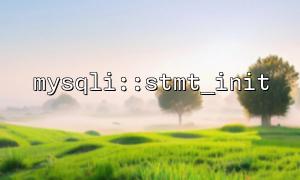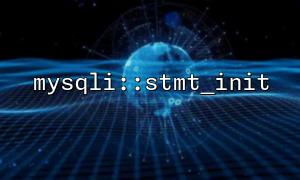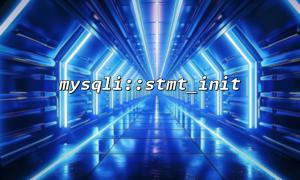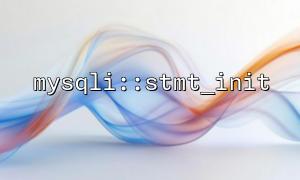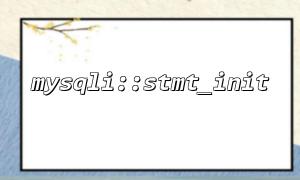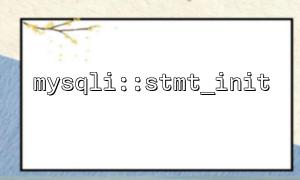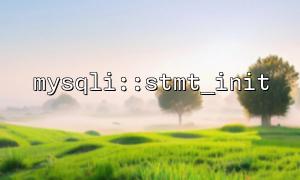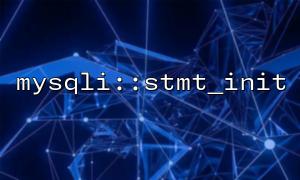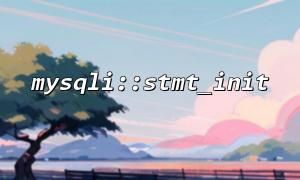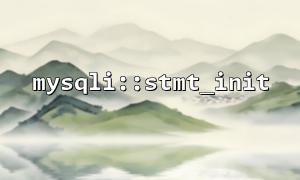When developing PHP applications, it is very common to use mysqli extensions for database interaction, and when using the mysqli::stmt_init function, incorrect management of resources may lead to memory leaks. Memory leaks can cause the program to take up too much memory, which can affect application performance and even cause server crashes. This article will introduce some practical tips and precautions to prevent memory leaks when using the mysqli::stmt_init function.
mysqli::stmt_init is a function in the mysqli extension, which is used to initialize a mysqli_stmt object, which is used to execute preprocessing statements. Using mysqli_stmt can effectively prevent SQL injection and optimize database interaction. A typical usage scenario is to first create a statement object through mysqli::stmt_init , and then use the prepare() method to prepare SQL statements.
Memory leaks usually occur when resources (such as database connections or query statements) are not released in time. In PHP, if the statement object created by mysqli::stmt_init is not explicitly released after use (by calling mysqli_stmt::close() ), it will continue to occupy memory, which may eventually lead to memory leaks.
Here are some practical tips to help you avoid memory leaks when using mysqli::stmt_init :
After initializing the statement object with mysqli::stmt_init , when performing related operations, you must call the close() method to explicitly close the statement object and free up the occupied memory.
<?php
// Create a database connection
$mysqli = new mysqli("localhost", "user", "password", "database");
// Initialization statement
$stmt = $mysqli->stmt_init();
// Prepare SQL Statement
if ($stmt->prepare("SELECT * FROM users WHERE email = ?")) {
// Bind parameters
$stmt->bind_param("s", $email);
$email = "example@m66.net";
// Execute a query
$stmt->execute();
// 关闭Statement
$stmt->close();
} else {
echo "Failed to prepare statement.";
}
// Close the database connection
$mysqli->close();
?>
In the above code, after using the mysqli_stmt object, the resource is released by calling $stmt->close() to avoid memory leakage.
When using the stmt_init function, make sure that the statement object is initialized successfully. If initialization fails, subsequent operations will cause memory leaks or program exceptions.
<?php
$mysqli = new mysqli("localhost", "user", "password", "database");
$stmt = $mysqli->stmt_init();
// 检查Statement是否成功初始化
if (!$stmt) {
die("Failed to initialize statement.");
}
$stmt->prepare("SELECT * FROM users WHERE email = ?");
$stmt->bind_param("s", $email);
$email = "user@m66.net";
$stmt->execute();
$stmt->close();
?>
By checking whether stmt_init is successful, we can stop subsequent operations in time when initialization fails, thereby avoiding unnecessary memory usage.
Sometimes you may need to repeat the same query. In this case, using mysqli::real_query can reduce the number of calls to prepare and close , thereby reducing memory usage.
<?php
$mysqli = new mysqli("localhost", "user", "password", "database");
// Perform multiple queries
$query = "SELECT * FROM users WHERE email = ?";
$mysqli->real_query($query);
$stmt = $mysqli->stmt_init();
$stmt->prepare($query);
$stmt->bind_param("s", $email);
$email = "admin@m66.net";
$stmt->execute();
$stmt->close();
?>
This approach avoids repeated calls to prepare() and close() , improving performance and reducing the risk of memory leaks.
When executing multiple queries, you can consider using transactions. Using transactions gives you better control over database connections and ensures that all operations are successful before committing, which can roll back to the initial state when the operation fails, avoiding unnecessary resources.
<?php
$mysqli = new mysqli("localhost", "user", "password", "database");
$mysqli->begin_transaction();
$stmt = $mysqli->stmt_init();
$stmt->prepare("INSERT INTO users (email, name) VALUES (?, ?)");
$stmt->bind_param("ss", $email, $name);
$email = "newuser@m66.net";
$name = "John Doe";
$stmt->execute();
$stmt->close();
$mysqli->commit();
$mysqli->close();
?>
Through the use of transactions, we can ensure that all operations are successful and then committed, and roll back in case of failure, reducing the possibility of memory leaks.
Each time a new database connection and statement object is created, it takes up a certain amount of memory. In large-scale applications, you can consider using connection pools or persistent connections to multiplex database connections to reduce the memory overhead caused by frequent connections to the database.
<?php
$mysqli = new mysqli("p:localhost", "user", "password", "database"); // Using persistent connection
$stmt = $mysqli->stmt_init();
$stmt->prepare("SELECT * FROM users WHERE email = ?");
$stmt->bind_param("s", $email);
$email = "support@m66.net";
$stmt->execute();
$stmt->close();
$mysqli->close();
?>
By using persistent connections, database connections will be reused, which can effectively reduce resource consumption and avoid memory leaks caused by frequent new connections.
When using the mysqli::stmt_init function, effectively preventing memory leaks is a problem that cannot be ignored. Through the following methods, you can ensure that memory resources are managed and released reasonably:
Always close the statement object.
Check whether the initialization is successful when using stmt_init .
Use real_query to reduce the memory overhead of multiple preparation statements.
Use transactions to manage database connections.
Optimize database connections to reduce unnecessary resource consumption.
These tips can help you write more efficient, stable and easy to maintain PHP programs. I hope this article will be helpful to you and wish you a smooth programming!