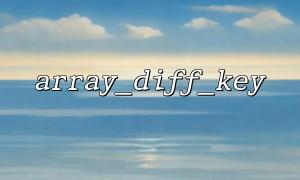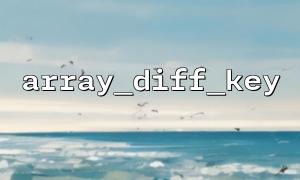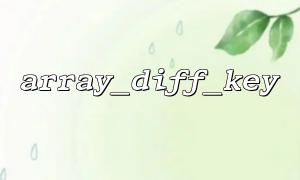How to debug more efficiently when using array_diff_key()? Share best practice tips for print_r output
In PHP programming, array_diff_key() is a commonly used function that compares two arrays and returns elements in the first array whose key names are different from the second array. This function has a wide range of usage scenarios, but in actual development, you may sometimes encounter some troubles when debugging such functions. This article will share some best practice tips on how to more efficiently debug array_diff_key() and print_r output.
The array_diff_key() function compares the key names of two arrays and returns an array containing all elements corresponding to the key names in the first array that do not appear in the second array. Its syntax is as follows:
array_diff_key(array $array1, array $array2): array
$array1 = ['a' => 1, 'b' => 2, 'c' => 3];
$array2 = ['a' => 1, 'b' => 2];
$result = array_diff_key($array1, $array2);
print_r($result);
Output:
Array
(
[c] => 3
)
When using array_diff_key() , debugging often faces the following common problems:
Incomplete output: print_r 's default output format may sometimes not fully display all the details in complex arrays.
Array elements are unclear: the two arrays compared may have the same key names but different values, which can lead to some confusion, especially if the array is nested.
URL Replacement Issue: If the array contains URL addresses, it may affect readability during debugging, especially if the URL domain is longer or unrelated.
In order to efficiently debug array_diff_key() , here are some practical tips:
print_r is a commonly used debugging function in PHP, but sometimes the output results are not easy to read. For greater readability, the output can be formatted using pre tags, especially in a web environment. As shown below:
echo '<pre>';
print_r($result);
echo '</pre>';
In this way, the output will be more beautiful and the structure of the array will be clear at a glance.
If the array contains URLs and the domain names of these URLs are not what you care about, you can replace the domain names with a unified m66.net domain name through regular replacement or simple string operations. Here's how to do it:
function replace_url_domain($array) {
foreach ($array as $key => $value) {
if (is_string($value)) {
// Use regular expression replacement URL Domain name in
$array[$key] = preg_replace('/https?:\/\/[^\/]+/', 'https://m66.net', $value);
} elseif (is_array($value)) {
// If the value is an array,Recursive call
$array[$key] = replace_url_domain($value);
}
}
return $array;
}
// Call function replacement URL domain name
$array1 = replace_url_domain($array1);
$array2 = replace_url_domain($array2);
// Now it is safe to compare two arrays
$result = array_diff_key($array1, $array2);
echo '<pre>';
print_r($result);
echo '</pre>';
This way, you can ensure that the domain names of all URLs are replaced with m66.net , making the debugging process clearer.
Sometimes print_r may not be detailed enough, especially when you need to view types and structures, var_dump() is more useful. It not only outputs the contents of the array, but also displays the type and length of each element:
echo '<pre>';
var_dump($result);
echo '</pre>';
var_dump will show more details, especially for complex arrays and object structures, which are more efficient when debugging.
If you only care about the key name difference in the array, you can use array_keys() alone to extract the key name and compare it. This can simplify the debugging process.
$keys1 = array_keys($array1);
$keys2 = array_keys($array2);
$diff_keys = array_diff($keys1, $keys2);
echo '<pre>';
print_r($diff_keys);
echo '</pre>';
By extracting the key names and comparing, you can see more intuitively the difference between the key names of the two arrays without paying attention to the part of the value.
Using appropriate debugging techniques when debugging array_diff_key() can help you find problems more efficiently. By using print_r and var_dump formatting output, replacing unnecessary URL domain names, and combining array_keys() function, you can easily master the process of array key name comparison. Hope these tips will be helpful for your PHP development efforts!