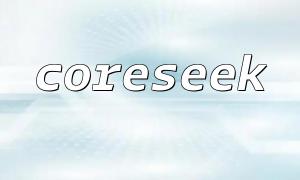In PHP development, file operations are one of the common requirements. The file_put_contents() function provides a concise and efficient way to write string data to a file. This article will explain the usage of file_put_contents() in detail, with examples to help you quickly grasp the techniques for using this function.
The function is defined as follows:
file_put_contents(string $filename, mixed $data [, int $flags = 0 [, resource $context]])
Explanation of parameters:
Return Value:
The following example demonstrates how to write a string to a file:
// Write string to a file
$result = file_put_contents($filename, $data);
if ($result !== false) {
echo "Data successfully written to the file, " . $result . " bytes written.";
} else {
echo "Failed to write to the file!";
}
?Explanation:
If you need to append data to the end of an existing file, you can use the FILE_APPEND flag:
// Append data to a file
$result = file_put_contents($filename, $data, FILE_APPEND);
if ($result !== false) {
echo "Data successfully appended to the file, " . $result . " bytes appended.";
} else {
echo "Failed to append to the file!";
}
?Explanation:
The file_put_contents() function is simple and easy to use, supporting both overwriting and appending, making it suitable for various file operation needs. When using this function, ensure the target file exists and has write permissions. Mastering this function can significantly improve the efficiency of file writing operations in PHP.