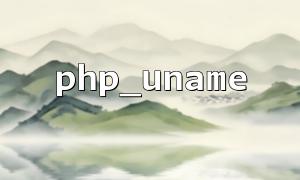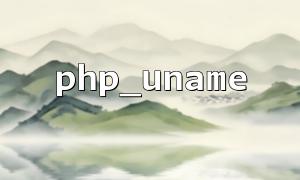First, php_uname() is a simple yet powerful built-in PHP function that returns the operating system name, version, and other relevant system information of the current system. Typically, its output includes the following parts:
The name of the operating system
The version of the operating system
The hostname (i.e., the name of the computer)
The hardware architecture of the computer
In a Dockerfile or Kubernetes environment, using php_uname() to retrieve the system information of the container or node can help us identify where the issue lies. This function is especially useful for debugging environment configurations and confirming the PHP environment running within the container.
In a Dockerfile, we typically use php_uname() to check the operating system information inside the container and confirm the running environment for the PHP application. Below is how to configure PHP and run php_uname() in a Dockerfile:
First, create a simple Dockerfile:
# Use the official PHP image as the base image
FROM php:7.4-cli
<h1>Install necessary tools such as curl for network testing</h1>
<p>RUN apt-get update && apt-get install -y curl</p>
<h1>Copy the PHP script from the current directory into the container's working directory</h1>
<p>COPY . /var/www/html/</p>
<h1>Set the working directory</h1>
<p>WORKDIR /var/www/html/</p>
<h1>Run the PHP script (assume the file is debug.php)</h1>
<p>CMD ["php", "debug.php"]<br>
In the debug.php file, you can use php_uname() to output the operating system information:
<?php
// Output system-related information
echo php_uname();
?>
By building and running this container, you'll be able to see detailed operating system information in the Docker environment, which is very helpful for debugging.
In a Kubernetes environment, PHP applications are usually deployed inside Pods. If you want to debug your PHP application and understand the operating system information of the container, you can use the Kubernetes kubectl tool to execute the debugging script.
Assuming you've already deployed the PHP application to a Kubernetes cluster and included a debug.php file, here's how you can use php_uname() for debugging in Kubernetes:
Get the Pod name:
kubectl get pods
Enter the Pod container and run the debug script:
kubectl exec -it <pod-name> -- php /var/www/html/debug.php
This command will output the operating system information of the current container through php_uname().
Confirm the Container Environment: Sometimes when running an application in Docker or Kubernetes, the operating system or PHP environment may not meet expectations. By using php_uname(), you can easily confirm the operating system information inside the container and further investigate whether it’s a system-related issue.
Diagnose Compatibility Issues: If you encounter specific compatibility problems, such as certain PHP extensions not functioning properly, php_uname() can help you confirm the operating system and version used by the container, which can help determine whether dependencies or configuration files need to be adjusted.
Check Consistency Between Host and Container Environments: The host information output by php_uname() can help you verify whether the host information in the containerized environment matches the host information in the development or production environment.
Using the php_uname() function to debug PHP applications in Dockerfile or Kubernetes environments can help developers gather important information about the operating system and container environment. Proper use of debugging tools and techniques is crucial for ensuring smooth application operation when using containerization technologies. Whether configuring the environment via Dockerfile or debugging applications in Kubernetes, php_uname() is a valuable tool to leverage.
We hope that after reading this article, you will be able to use php_uname() more effectively to debug PHP applications in Dockerfile or Kubernetes environments, quickly pinpointing and resolving issues.