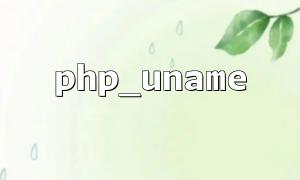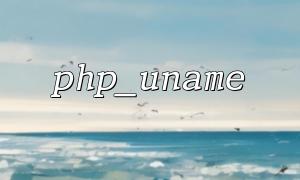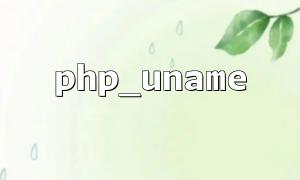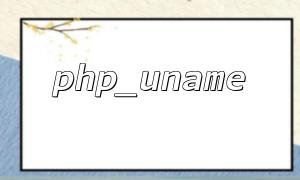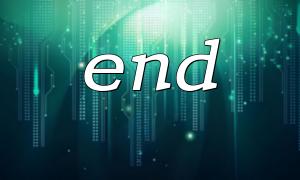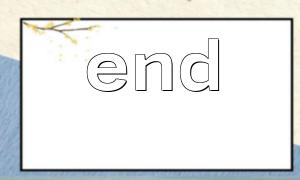Understanding the basic information about the current platform is very helpful in diagnosing problems and optimizing performance when developing and maintaining PHP applications. The php_uname() function is a very useful tool in PHP that can be used to obtain relevant information about the operating system. Through this function, we can quickly build a simple diagnostic tool page to display the server's system information. This article will teach you how to quickly build a platform diagnostic tool page using php_uname() .
The php_uname() function is used to obtain information about the current operating system. It returns a string containing operating system type, host name, version number, etc. Functions have different parameters, and you can obtain information at different levels according to your needs.
php_uname();
The returned results usually contain information such as operating system type, host name, operating system version, etc.
php_uname() will return complete information by default, but you can also choose to obtain only part of the information according to your needs. For example:
php_uname('s') returns only the name of the operating system.
php_uname('n') returns the hostname.
php_uname('r') returns the version of the operating system.
php_uname('v') returns the version number of the operating system.
php_uname('m') returns the machine architecture.
We will write a simple PHP page that displays the operating system information of the current server. Through this page, you can quickly understand your platform environment.
First, create an HTML file as a page framework to display the server's diagnostic information.
<!DOCTYPE html>
<html lang="zh">
<head>
<meta charset="UTF-8">
<meta name="viewport" content="width=device-width, initial-scale=1.0">
<title>Platform diagnostic tools</title>
<style>
body {
font-family: Arial, sans-serif;
background-color: #f4f4f4;
margin: 0;
padding: 0;
}
.container {
width: 80%;
margin: 20px auto;
padding: 20px;
background-color: white;
border-radius: 8px;
box-shadow: 0 4px 8px rgba(0, 0, 0, 0.1);
}
h1 {
text-align: center;
}
pre {
background-color: #f0f0f0;
padding: 10px;
border-radius: 5px;
font-family: 'Courier New', Courier, monospace;
white-space: pre-wrap;
word-wrap: break-word;
}
</style>
</head>
<body>
<div class="container">
<h1>Platform diagnostic tools</h1>
<h3>Current operating system information:</h3>
<pre>
<?php
// Get operating system related information
echo php_uname();
?>
</pre>
</div>
</body>
</html>
Save the file as diagnostic.php and make sure your server environment is installed and configured with PHP. Place the file in the server's web root directory. When accessing the file, the page will display relevant information about the current operating system.
http://m66.net/diagnostic.php
At this point, you should be able to see something like the following on the page:
Linux myserver 5.4.0-1045-generic #47~18.04.1-Ubuntu SMP Tue Dec 1 20:35:25 UTC 2020 x86_64
In addition to operating system information, you can also add more diagnostic information. For example, obtain the PHP version of the server, the PHP configuration information of the server, file permissions, etc.
echo 'PHP Version: ' . phpversion();
echo 'PHP Configuration information: ' . phpinfo();
echo 'File system information: ' . php_uname('m');
Through this information, you can better understand the server's operating environment and help troubleshoot and optimize problems.
By using the php_uname() function, we can easily build a platform diagnostic tool page to obtain relevant information about the operating system. During the development process, this information is very important for debugging and optimization. You can expand this page as needed to add more system and PHP configuration information to further improve the practicality of the tool.
I hope this article can help you quickly build a simple diagnostic page to provide more environmental information for your PHP application.