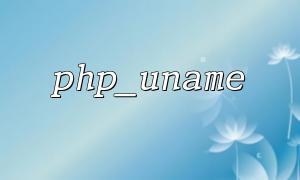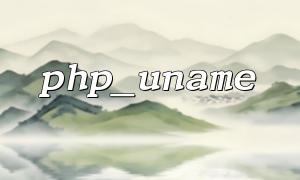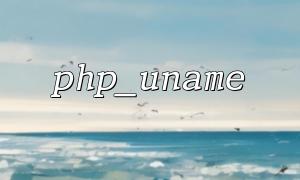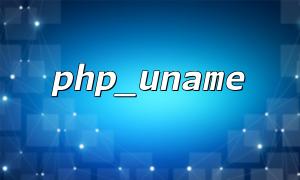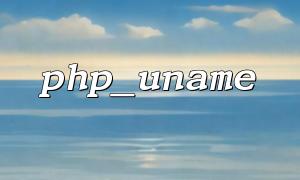Logging is a very important task when developing and debugging PHP applications, which can help developers track system behavior, locate issues, and optimize performance. PHP provides a variety of logging methods, where the php_uname() function is a useful tool that can record operating system details in the log, which facilitates debugging and performance analysis. This article will introduce how to use the php_uname() function to build debug level logging.
php_uname() is a PHP built-in function that gets detailed information about the operating system. By calling this function, you can obtain the operating system name, version, host name and other information. Specifically, php_uname() can return the following information:
The name and version of the operating system.
Host name.
System architecture (e.g. x86_64).
Operating system version details.
For example, executing the following code will return the name, version, and hostname of the operating system:
<?php
echo php_uname();
?>
The output is similar to:
Linux localhost 5.4.0-42-generic #46-Ubuntu SMP Wed Jul 22 18:32:43 UTC 2020 x86_64
To implement debug level logging, we can use php_uname() to capture operating system information and add it to the log file. This is very helpful for understanding the application running environment, especially when deploying multiple platforms or multi-environments.
Here is a simple PHP example showing how to use php_uname() to build debug level logs:
<?php
// Log file path
$logFile = 'debug_log.txt';
// Get the current date and time
$dateTime = date('Y-m-d H:i:s');
// Get operating system information
$systemInfo = php_uname();
// Build debug log messages
$logMessage = "[{$dateTime}] DEBUG: Operating System Info - {$systemInfo}\n";
// Write log messages to log files
file_put_contents($logFile, $logMessage, FILE_APPEND);
?>
The above code will write the operating system information and the current timestamp to the debug_log.txt file. Each time the php_uname() function will provide the operating system details and the log file will grow with each debug.
For debug level logging, in addition to recording operating system information, you can also extend the content of logging. For example, you can add more debugging information to the log, such as the user's IP address, requested URL, server environment variables, etc. Here is a more complex logging example:
<?php
// Log file path
$logFile = 'debug_log.txt';
// Get the current date and time
$dateTime = date('Y-m-d H:i:s');
// Get operating system information
$systemInfo = php_uname();
// Get the client IP address
$clientIp = $_SERVER['REMOTE_ADDR'];
// Get requested URL
$requestUrl = 'http://' . $_SERVER['HTTP_HOST'] . $_SERVER['REQUEST_URI'];
// Build debug log messages
$logMessage = "[{$dateTime}] DEBUG: OS Info - {$systemInfo} | Client IP - {$clientIp} | Request URL - {$requestUrl}\n";
// Write log messages to log files
file_put_contents($logFile, $logMessage, FILE_APPEND);
?>
This code records more information, including:
Current timestamp.
Operating system information.
Client IP address.
The complete URL of the request (including the hostname and path).
In this way, you can generate log files with more debug information to help you gain insight into how your application is performing.
In applications deployed with multiple environments, different operating systems and environment configurations may be encountered. You can use php_uname() to distinguish different environments, so that logging is customized for each environment. For example, you can set different log levels for development, testing, production and other environments, and even record different debugging information.
Here is a simple example of environment judgment:
<?php
// Log file path
$logFile = 'debug_log.txt';
// Get the current date and time
$dateTime = date('Y-m-d H:i:s');
// Get operating system information
$systemInfo = php_uname();
// Judge the current environment
$environment = getenv('APP_ENV'); // Assume that the environment variable is set APP_ENV
// Set different logging contents according to the environment
if ($environment == 'production') {
$logMessage = "[{$dateTime}] PROD DEBUG: OS Info - {$systemInfo}\n";
} else {
$logMessage = "[{$dateTime}] DEV DEBUG: OS Info - {$systemInfo} | Full Debug Info\n";
}
// Write log messages to log files
file_put_contents($logFile, $logMessage, FILE_APPEND);
?>
The log content may vary depending on the environment (such as production or development ). In a production environment, you may record only brief system information, while in a development environment, more detailed debug information.
Using the php_uname() function to record operating system information is a good practice for logging, especially during the debugging phase. It helps developers understand the system's working environment and provides support for locating problems and optimizing code. By adding more context information into your logs, you can analyze your application's behavior more efficiently and resolve issues faster.
I hope this article can help you better utilize the php_uname() function in PHP development and build a powerful debug logging function.