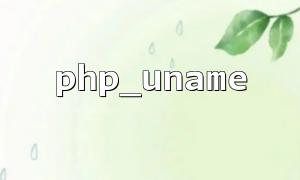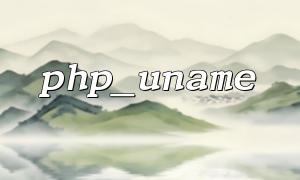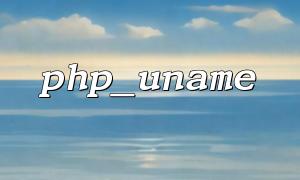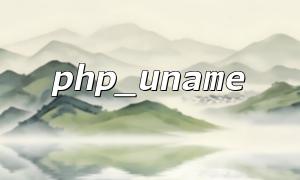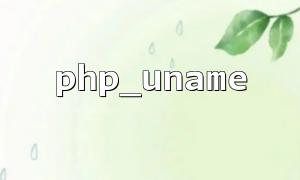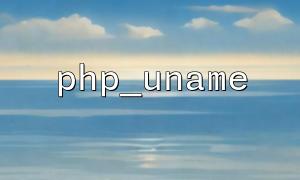In PHP development, we often need to obtain relevant information from the operating system to make appropriate processing according to different environments. PHP provides two methods to obtain operating system information: the php_uname() function and the PHP_OS constant. While they both provide information about the operating system, there are some differences between them.
This article will explore the differences between php_uname() and PHP_OS in depth, and discuss how to use them in real development.
php_uname() is a built-in function provided by PHP to return the operating system's detailed information. The return value of this function includes the name, version, architecture and other information of the operating system. It can accept an optional parameter to specify the type of information returned.
string php_uname ([ string $mode = "a" ] )
$mode parameter: can be one of the following values:
'a' : Returns all information about the operating system (default).
's' : The name of the operating system.
'r' : The release version of the operating system.
'v' : The operating system version.
'm' : The machine type (architecture) of the operating system.
echo php_uname(); // Output complete operating system information
echo php_uname('s'); // Output operating system name
echo php_uname('r'); // Output operating system version
PHP_OS is a built-in constant in PHP that contains the name of the operating system. It is a string constant that can be used directly in PHP code without calling functions.
echo PHP_OS; // Output operating system name,For example Linux, Darwin wait
Returns the level of detail of the content :
The information provided by php_uname() is more detailed, including not only the operating system name, but also the version number, machine type, etc.
PHP_OS only returns the name of the operating system and does not contain other details.
flexibility :
php_uname() can flexibly control the returned information content by passing in different parameters, providing more customized choices.
PHP_OS can only return the name of the operating system, and there are no more customization options.
Use scenarios :
If you only need to know the name of the operating system, PHP_OS is a quick and concise choice.
If you need more detailed operating system information, or need to obtain different operating system details as needed, php_uname() will be a better choice.
In actual development, the combination of php_uname() and PHP_OS can help us obtain operating system information more comprehensively and make smarter judgments. For example, in some deployment environments, we may need to execute different code logic according to different operating systems.
Suppose we need to perform different operations according to the type of operating system. If it is a Linux system, we execute a piece of Linux-specific code; if it is a Windows system, we execute another piece of code.
$os = PHP_OS;
if ($os === 'Linux') {
echo "Execution is underway Linux Specific code";
// Can be used here php_uname() Get more details
echo php_uname('r'); // Output Linux Release version number
} elseif ($os === 'WINNT') {
echo "Execution is underway Windows Specific code";
} else {
echo "Not supported operating systems";
}
In this way, we can handle it flexibly according to the operating system type.
If we want to get the details of the operating system (such as version number and architecture), we can use the php_uname() function.
$system_info = php_uname('a'); // Get all the information about the operating system
echo "Operating system information: " . $system_info;