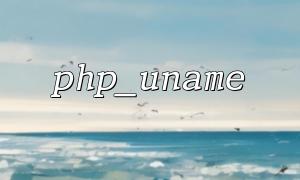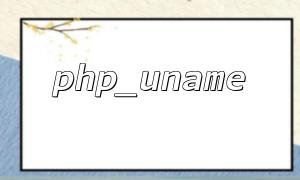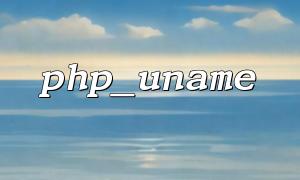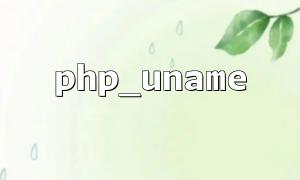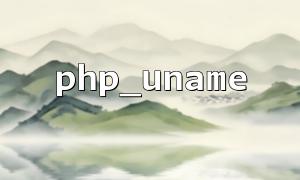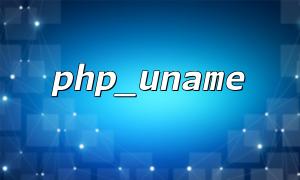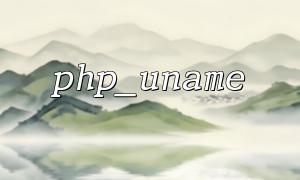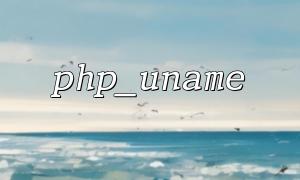Obtaining system information is very important for developers and system administrators, especially when debugging and optimizing performance, which can help us quickly diagnose problems. In Linux systems, we can usually obtain this information through Bash scripts and some PHP functions. This article will introduce in detail how to obtain complete system information through Bash scripts and PHP functions.
First of all, we can obtain some basic system information through Bash scripts, such as operating system version, memory usage, disk space, etc. Here is a simple Bash script that shows how to get some common system information.
#!/bin/bash
# Get operating system information
os_info=$(uname -a)
# Get memory information
memory_info=$(free -h)
# Get disk space information
disk_info=$(df -h)
# GetCPUinformation
cpu_info=$(lscpu)
# 打印系统information
echo "操作系统information: $os_info"
echo "内存information: $memory_info"
echo "磁盘空间information: $disk_info"
echo "CPU information: $cpu_info"
In addition to Bash scripts, PHP also provides some functions to obtain system information. We can obtain operating system information through PHP's built-in php_uname() function, and we can also use the shell_exec() function to call Bash scripts or system commands to obtain more system information.
<?php
// Get operating system information
$os_info = php_uname();
echo "操作系统information: " . $os_info . "\n";
?>
We can use the shell_exec() function to execute the Bash script and return the result to PHP. The following is an example of executing a Bash script through PHP and obtaining system information.
<?php
// implement Bash 脚本并Get结果
$bash_script = '/path/to/your/bash/script.sh'; // Please modify according to the actual path
$output = shell_exec($bash_script);
// 打印脚本输出的系统information
echo "系统information: \n" . $output;
?>
Combining Bash scripts and PHP functions, we can achieve more detailed system information acquisition. For example, we can trigger a Bash script through PHP to get system information and pass the results to the front-end to display.
<?php
// definition Bash Script path
$bash_script = '/path/to/your/bash/script.sh'; // Please modify according to the actual path
// implement Bash 脚本并Get输出
$output = shell_exec($bash_script);
// Process the result of the output
$output_lines = explode("\n", $output);
// 输出格式化后的系统information
echo "<h2>系统information:</h2>";
echo "<ul>";
foreach ($output_lines as $line) {
echo "<li>" . htmlspecialchars($line) . "</li>";
}
echo "</ul>";
?>
If you want to combine URLs for further data access, you can use curl or wget in Bash scripts to get remote data and then process it in PHP. The following is an example of using curl to request remote data.
#!/bin/bash
# use curl GetRemote data
url="http://m66.net/api/system_info"
response=$(curl -s $url)
# Output the returned content
echo $response
<?php
// definition API URL
$url = 'http://m66.net/api/system_info';
// use file_get_contents or curl GetRemote data
$response = file_get_contents($url);
// or者use curl
// $ch = curl_init($url);
// curl_setopt($ch, CURLOPT_RETURNTRANSFER, true);
// $response = curl_exec($ch);
// curl_close($ch);
// Output remote data
echo "Remote data: " . $response;
?>
Through the joint use of Bash scripts and PHP functions, we can achieve comprehensive acquisition of system information. Bash scripts are ideal for obtaining operating system-level detailed information, while PHP is able to integrate and present this information to the user by executing system commands and processing the return results. Combining the function of remote URL to obtain data can also expand our application scenarios and provide more automation and visual support for system management.
Hope this article helps you better understand how to obtain complete system information through Bash scripts and PHP functions. If you have any questions, please leave a message in the comment area to discuss!